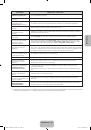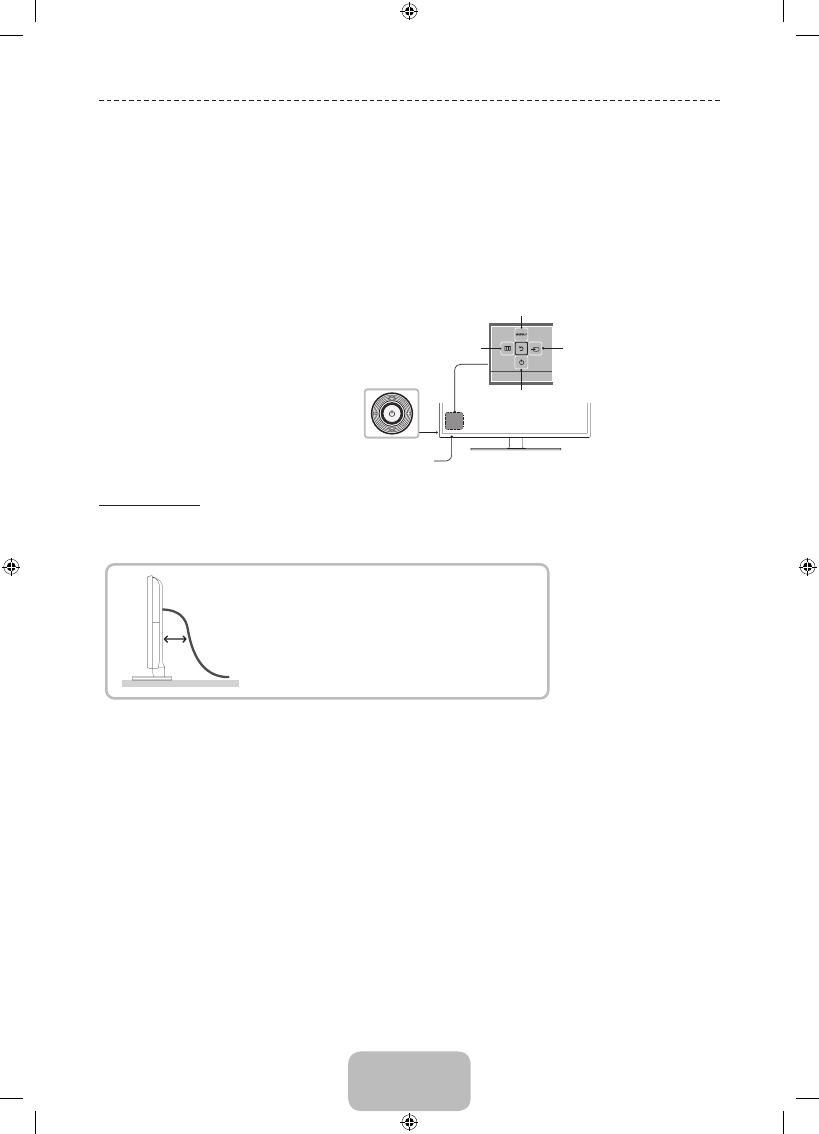
English - 8
Using the TV’s Controller (Panel Key)
The TV's Controller, a small joy stick like button on the rear right side of the TV, lets you control the TV without the
remote control.
✎
Some functions which require a PIN code may not be available.
✎
The product colour and shape may vary depending on the model.
✎
Exits the menu when pressing the controller more than 1 second.
✎
When using the controller in the up/down/left/right directions, make sure you do not push the controller in first. If
you push the controller in first it will not move in the up/down/left right directions.
Remote control sensor
TV Controller
The image is drawn by facing the
front side of the TV.
Return
Selecting the
Media Play
Selecting a
Source
Power off
Selecting the
Menu
Function menu
Standby mode
Do not leave your TV in standby mode for long periods of time (when you are away on a holiday, for example). A small
amount of electric power is still consumed even when the power button is turned off. It is best to unplug the power cord.
✎
The PDP device may interfere with an amateur radio or AM radio.
✎
When using two-way radio mobile and portable units or amateur radio or AM radio near by your TV, this may
cause the TV to malfunction.
To see Analog channels clearly, prevent the antenna
cables from contacting the rear of the TV.
Connect the antenna cables directly without using
a divider.
[PH4000-RU]BN68-05792L-00L04.indb 8
2014-02-03 7:21:57