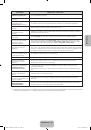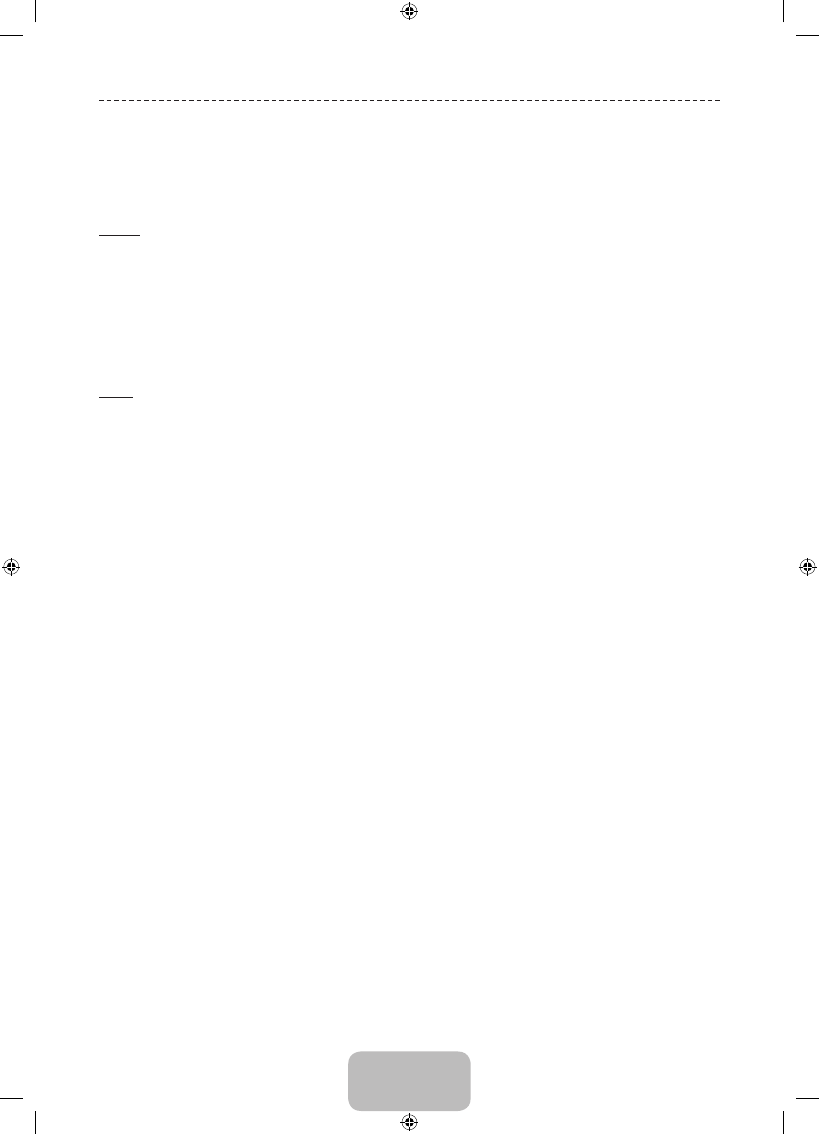
English - 24
System Menu
Executing initial setup
Setup
O
MENU
m
→
System
→
Setup
→
ENTER
E
Configure the channels and the time when setting up the TV for the first time or when resetting the unit.
✎
Execute the initial setup following instructions that the TV guides.
Setting the Time
Time
O
MENU
m
→
System
→
Time
→
ENTER
E
The current time will appear every time you press the
INFO
button.
•
Clock
: Setting the clock is for using various timer features of the TV.
✎
If you disconnect the power cord, you have to set the clock again.
Clock Mode
: Set up the current time manually or automatically.
− Auto
: Set the current time automatically using the time from a digital channel.
✎
The aerial must be connected in order to set the time automatically.
− Manual
: Set the current time manually.
✎
Depending on the broadcast station and signal, the auto time set up may not be correct. In this case, set the
time manually.
Clock Set
: Set the
Date
and
Time
.
✎
Available only when
Clock Mode
is set to
Manual
.
✎
You can set the
Date
and
Time
directly by pressing the number buttons on the remote control.
Time Zone
(depending on the country): Select your time zone.
✎
This function is only available when the
Clock Mode
is set to
Auto
.
✎
When selecting
Manual
in
Time Zone
,
GMT
and
DST
will be activated.
Using the Sleep Timer
O
MENU
m
→
System
→
Time
→
Sleep Timer
→
ENTER
E
•
Sleep Timer
t
: Automatically shuts off the TV after a preset period of time. (30, 60, 90, 120, 150 and 180
minutes)
✎
Use the
▲
/
▼
buttons to select a period of time, and then press
ENTER
E
. To cancel the
Sleep Timer
,
select
Off
.
Preference Features
[PH4000-RU]BN68-05792L-00L04.indb 24
2014-02-03 7:22:01