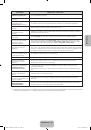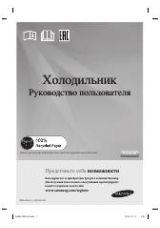English - 27
English
•
Auto Protection Time
: If the screen displays a still image for a certain period of time you define, the TV activates the
screen saver to prevent the formation of burnt in ghost images on the screen.
•
Scrolling
: This function removes after-images on the screen by illuminating all the pixels on the PDP according to a
pattern. Use this function when there are after images or symbols on the screen, especially when you displayed a
still image on the screen for a long time.
✎
The after-image removal function has to be executed for a long time (approximately 1 hour) to effectively
remove after-images on the screen. If the after-image is not removed after you apply the function, repeat the
function again.
✎
Press any key on the remote control to cancel this feature.
•
Side Grey
: When you watch TV with the screen ratio set to 4:3, using the
Side Grey
function can prevent damage
to the edges of the screen by adjusting the white balance on the extreme left and right sides.
General
O
MENU
m
→
System
→
General
→
ENTER
E
•
Game Mode
: When connecting to a game console such as PlayStation™ or Xbox™, you can enjoy a more realistic
gaming experience by selecting game mode.
✎
NOTE
•
Precautions and limitations for game mode
−
To disconnect the game console and connect another external device, set
Game Mode
to
Off
in the setup
menu.
−
If you display the TV menu in
Game Mode
, the screen shakes slightly.
•
Game Mode
is not available in
TV
mode.
•
After connecting the game console, set
Game Mode
to
On
. Unfortunately, you may notice reduced picture
quality.
•
If
Game Mode
is
On
:
− Picture Mode
is set to
Standard
and
Sound Mode
is set to
Movie
.
•
Panel Lock
: Lock or unlock all the keys on the panel.
•
Boot Logo
: Display Samsung logo when the TV is turned on.
Change PIN
O
MENU
m
→
System
→
Change PIN
→
ENTER
E
Change your password required to set up the TV.
✎
The PIN input screen appears before the setup screen.
✎
Enter your 4-digit PIN. Change the PIN using the
Change PIN
option.
DivX® Video On Demand
O
MENU
m
→
System
→
DivX® Video On Demand
→
ENTER
E
Shows the registration code authorized for the TV. If you connect to the DivX web site and register with 10-digit
registration code, you can download the VOD activation file.
Once you play it using
Videos
, the registration is completed.
✎
For more information on DivX® VOD, visit http://vod.divx.com.
[PH4000-RU]BN68-05792L-00L04.indb 27
2014-02-03 7:22:02