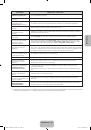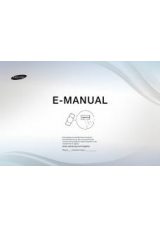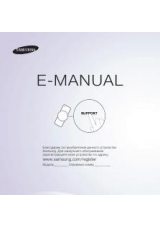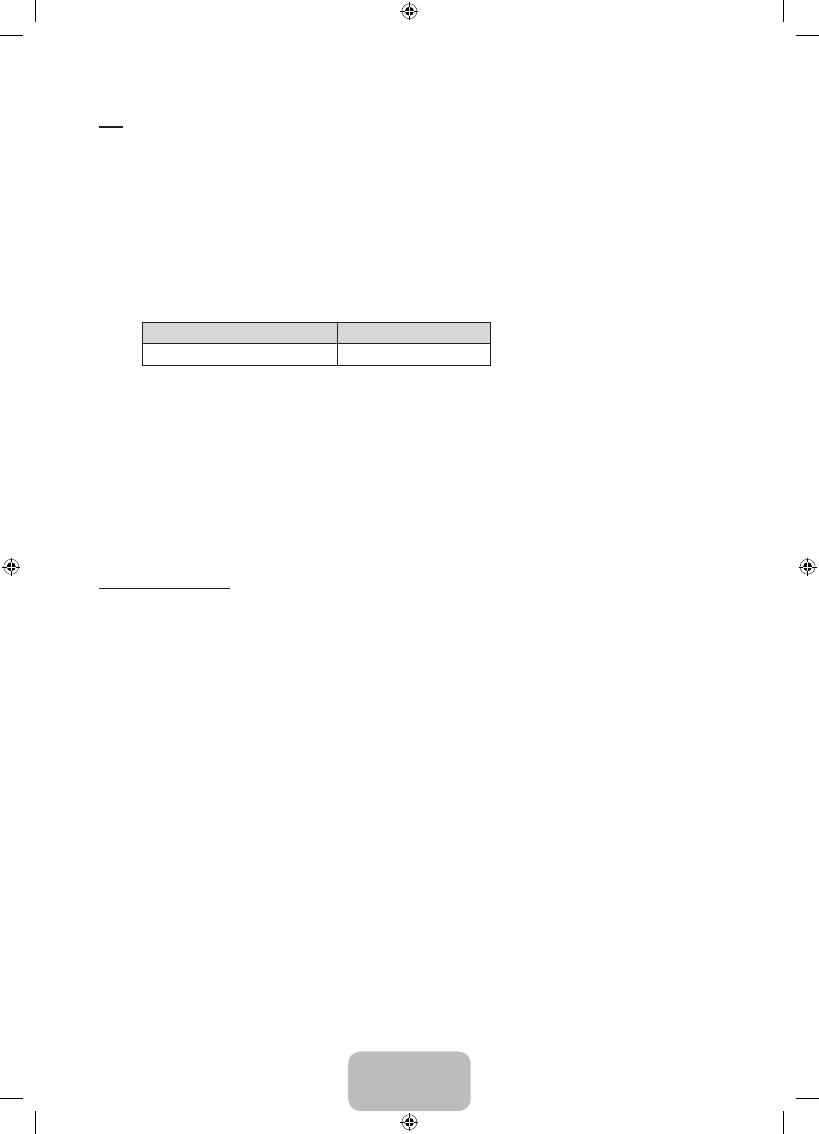
English - 20
PIP
O
MENU
m
→
Picture
→
PIP
→
ENTER
E
You can watch the TV tuner and one external video source simultaneously. For example, if you have a cable box
connected to the Cable In jack, you can use
PIP
to watch programs from the cable box and watch a movie from a Blu-
ray player attached to the HDMI In jack.
✎
NOTE
•
If you turn the TV off while watching in
PIP
mode, the PIP window will disappear.
•
You may notice that the picture in the PIP window becomes slightly unnatural when you use the main screen to
view a game or karaoke.
•
PIP settings
Main picture
Sub picture
Component, HDMI
TV
•
PIP
: Activate or deactivate the PIP function.
•
Aerial
: Select either
Air
or
Cable
as the input source for the sub-screen.
•
Channel
: Select the channel for the sub-screen.
•
Size
: Select a size for the sub-picture.
•
Position
: Select a position for the sub-picture.
•
Sound Select
: You can choose the desired sound in
PIP
mode.
Changing the Picture Options
Advanced Settings
O
MENU
m
→
Picture
→
Advanced Settings
→
ENTER
E
(available in
Standard
/
Movie
mode)
You can adjust the detailed setting for the screen including colour and contrast.
•
Dynamic Contrast
: Adjust the screen contrast.
•
Black Tone
: Select the black level to adjust the screen depth.
•
Flesh Tone
: Adjust the flesh tone colour.
•
RGB Only Mode
: Displays the Red, Green and Blue colour for making fine adjustments to the hue and saturation.
•
Colour Space
: Adjust the range of colours available to create the image.
•
White Balance
: You can adjust the colour temperature of the picture to make white objects look white, and the
overall picture appear natural.
•
2 Point
: You can adjust each of the 3 colour's luminosity with the offset menu and the brightness with the gain
menu. To restore the default values, select
Reset
.
[PH4000-RU]BN68-05792L-00L04.indb 20
2014-02-03 7:22:00