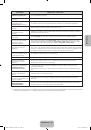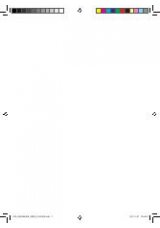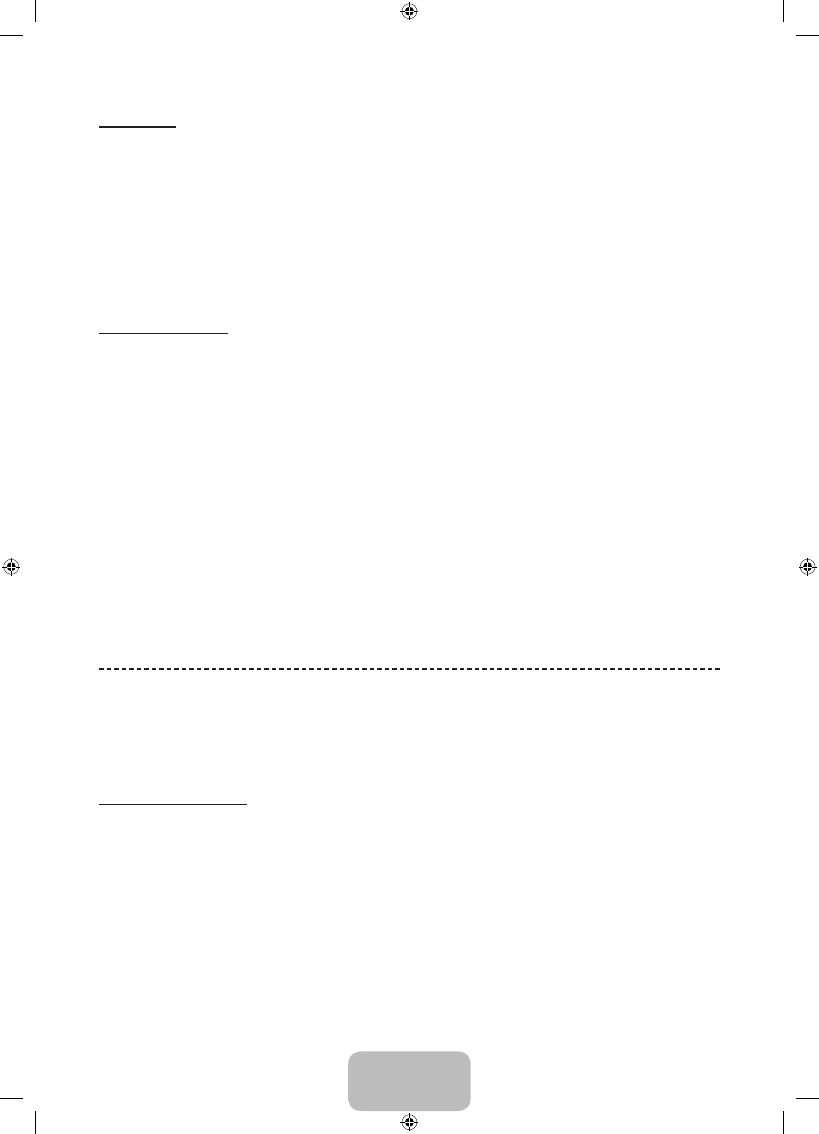
English - 18
Digital Text
(UK only)
O
MENU
m
→
Broadcasting
→
Digital Text
→
ENTER
E
If the programme broadcasts with digital text, this feature is enabled.
✎
MHEG (Multimedia and Hypermedia Information Coding Experts Group)
An International standard for data
encoding systems used in multimedia and hypermedia. This is at a higher level than the MPEG system which
includes data-linking hypermedia such as still images, character service, animation, graphic and video files as well
as multimedia data. MHEG is user runtime interaction technology and is being applied to various fields including
VOD (Video-On-Demand), ITV (Interactive TV), EC (Electronic Commerce), tele education, teleconferencing, digital
libraries and network games.
Common Interface
O
MENU
m
→
Broadcasting
→
Common Interface
→
ENTER
E
•
CI Menu
: This enables the user to select from the CAM-provided menu. Select the CI Menu based on the menu PC
Card.
•
CAM video transcoding
: You can configure the setting to transcode the video codec from the CAM automatically.
Turn it
Off
if you do not want to use it.
✎
You must use a CAM that supports transcoding the video codec.
•
Application Info
: View information on the CAM inserted into the CI slot and on the “CI or CI+ CARD” which is
inserted into the CAM. You can install the CAM anytime whether the TV is on or off.
1.
Purchase a CI CAM module at your nearest dealer or by phone.
2.
Firmly insert the “CI or CI+ CARD” into the CAM in the direction of the arrow.
3.
Insert the CAM with the “CI or CI+ CARD” into the common interface slot, in the direction of the arrow so that it
aligns parallel with the slot.
4.
Check if you can see a picture on a scrambled signal channel.
Picture Menu
Changing the Preset Picture Mode
Picture Mode
t
O
MENU
m
→
Picture
→
Picture Mode
→
ENTER
E
Select your preferred picture type.
•
Dynamic
: Suitable for a bright room.
•
Standard
: Suitable for a normal environment.
•
Movie
: Suitable for watching movies in a dark room.
[PH4000-RU]BN68-05792L-00L04.indb 18
2014-02-03 7:22:00