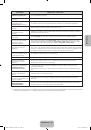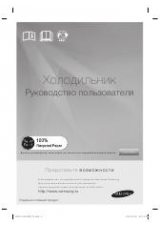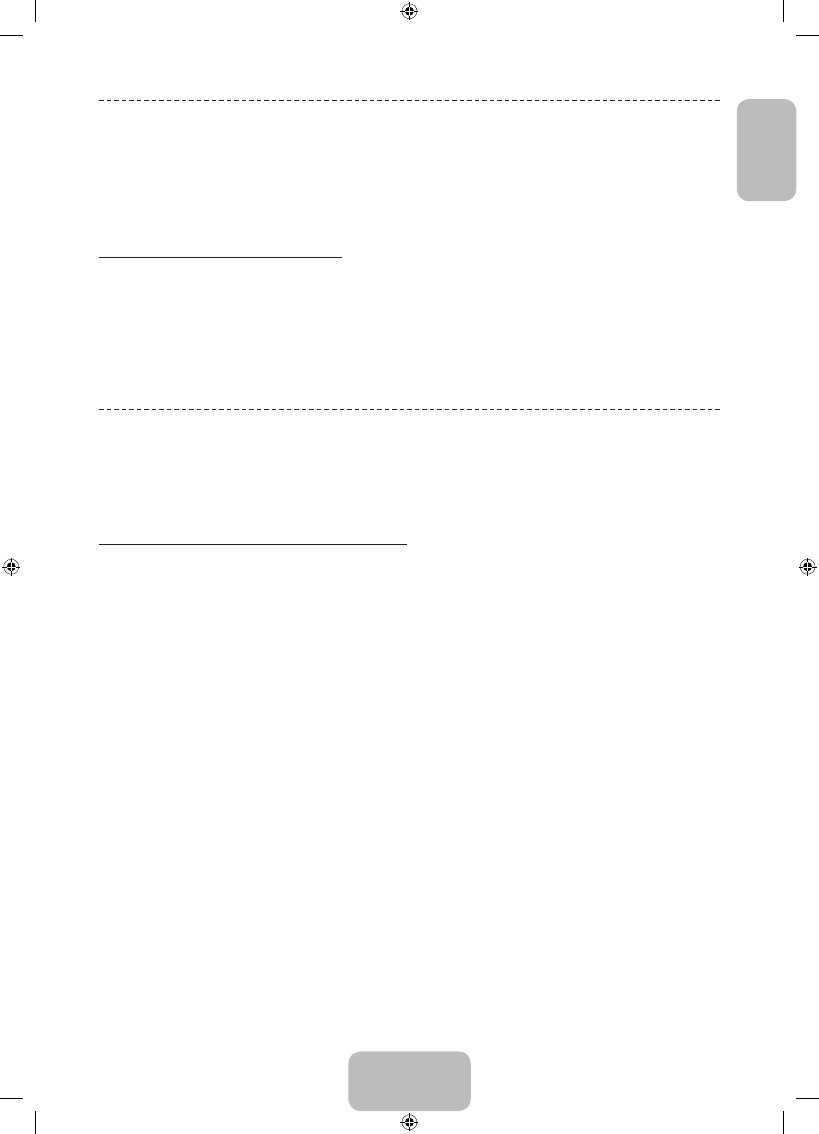
English - 9
English
Initial Setup
When the TV is initially powered on, a sequence of on-screen prompts will assist in configuring basic settings. Press the
POWER
P
button.
Setup
is available only when the source is set to TV.
✎
If you connect any device to
HDMI IN 1(STB)
before starting the installation,
Channel Source
will be changed to
Set-top box
automatically. If you do not want to select
Set-top box
, please select
Aerial
.
If You Want to Reset This Feature...
Select
System
-
Setup
(Initial Setup). Enter your 4 digit PIN number. The default password is "0-0-0-0". If you want to
change the PIN number, use the
Change PIN
function.
You should do
Setup
(
MENU
→
System
) again at home even though you did in shop already.
✎
If you forget the PIN code, press the remote control buttons in the following sequence in Standby mode, which
resets the PIN to “0-0-0-0”:
MUTE
→
8
→
2
→
4
→
POWER
(on)
Changing the Input Source
Source
TV / Ext. / HDMI1 / HDMI2 / AV / Component
Use to select TV or other external input sources such as DVD / Blu-ray players / cable box / STB satellite receiver
connected to the TV.
✎
Press the
SOURCE
button. In the displayed
Source
list, connected inputs will be highlighted.
✎
Ext.
always stays activated.
✎
Press the
TOOLS
button.
•
Edit Name
You can set an external input source name you want.
•
Information
You can see detailed information about the connected external device.
✎
The TV model is not allowed for PC connection (distortion or incorrect picture displaying can appear).
[PH4000-RU]BN68-05792L-00L04.indb 9
2014-02-03 7:21:58