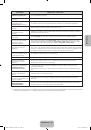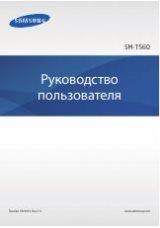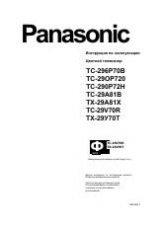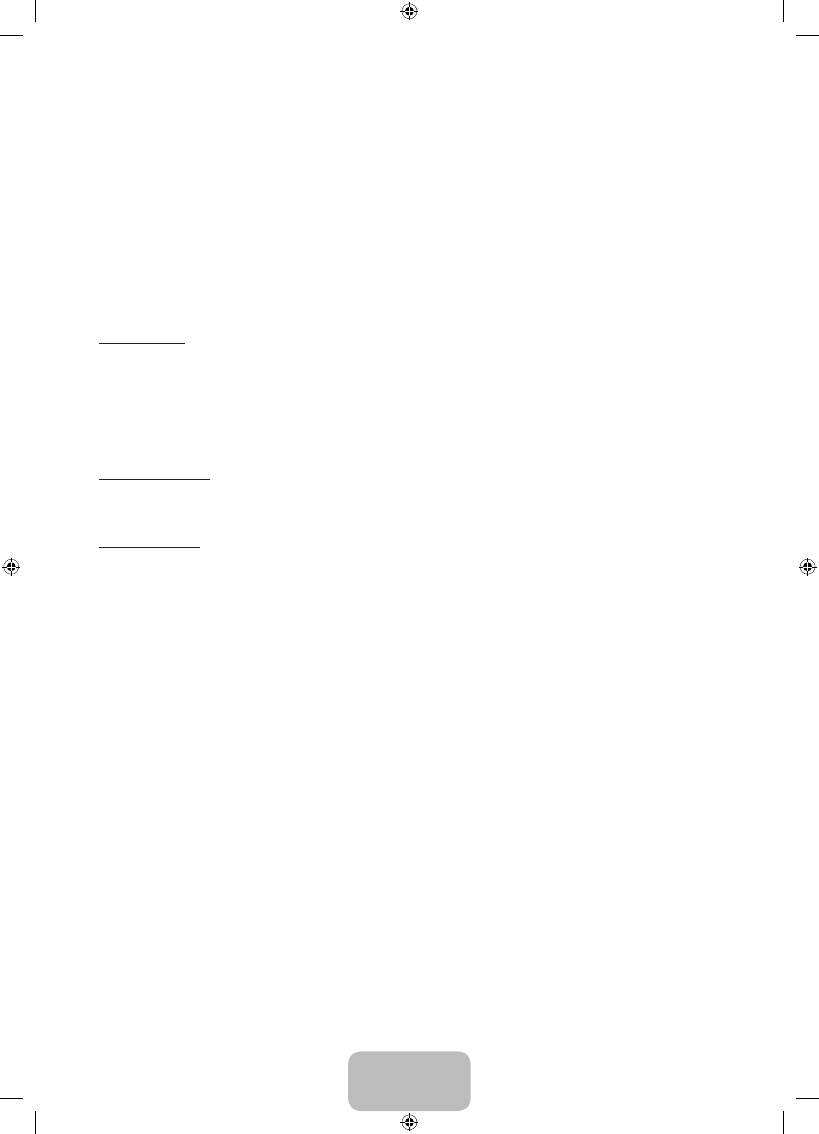
English - 12
•
Cable Search Option
(depending on the country & cable channels only)
Sets additional search options such as the frequency and symbol rate for a cable network search.
Start Frequency / Stop Frequency
: Set the start or stop frequency (differs in each country).
Symbol Rate
: Displays available symbol rates.
Modulation
: Displays available modulation values.
Using the Channel menu
O
MENU
m
→
Broadcasting
→
Channel List
→
ENTER
E
Channel List
The
Channel List
contains the channels your TV displays when you press the channel button. You can view channel
information,
All
,
TV
,
Radio
,
Data/Other
,
Analogue
or
Favourites 1-5
.
Press
►
(
Mode
) button to change the channel mode, or press
◄
(
Sorting
) button to change the channel order
according to channel number or name on the list.
✎
When you press the
CH LIST
button on the remote control,
Channel List
screen will be displayed at once.
Channel Sorting
•
Number / Name
: Arranges the channel order according to channel number or name on the list.
Channel Mode
•
Air / Cable
: Switches to
Air
or
Cable
.
•
Edit Favourites
: Set channels you watch frequently as favourites.
✎
For detailed information about using
Edit Favourites
, refer to “
Edit Favourites
”.
•
Favourites 1-5
: Shows all favourite channels, arranged in up to five groups. Each group has a separate screen.
✎
The TV displays
Favourites 1-5
only if you have added favourites using
Edit Favourites
.
•
All
: Shows all currently available channels.
•
TV
: Shows all currently available TV channels.
•
Radio
: Shows all currently radio channels.
•
Data/Other
: Shows all currently available MHP or other channels.
•
Analogue
: Shows all currently available analogue channels.
[PH4000-RU]BN68-05792L-00L04.indb 12
2014-02-03 7:21:58