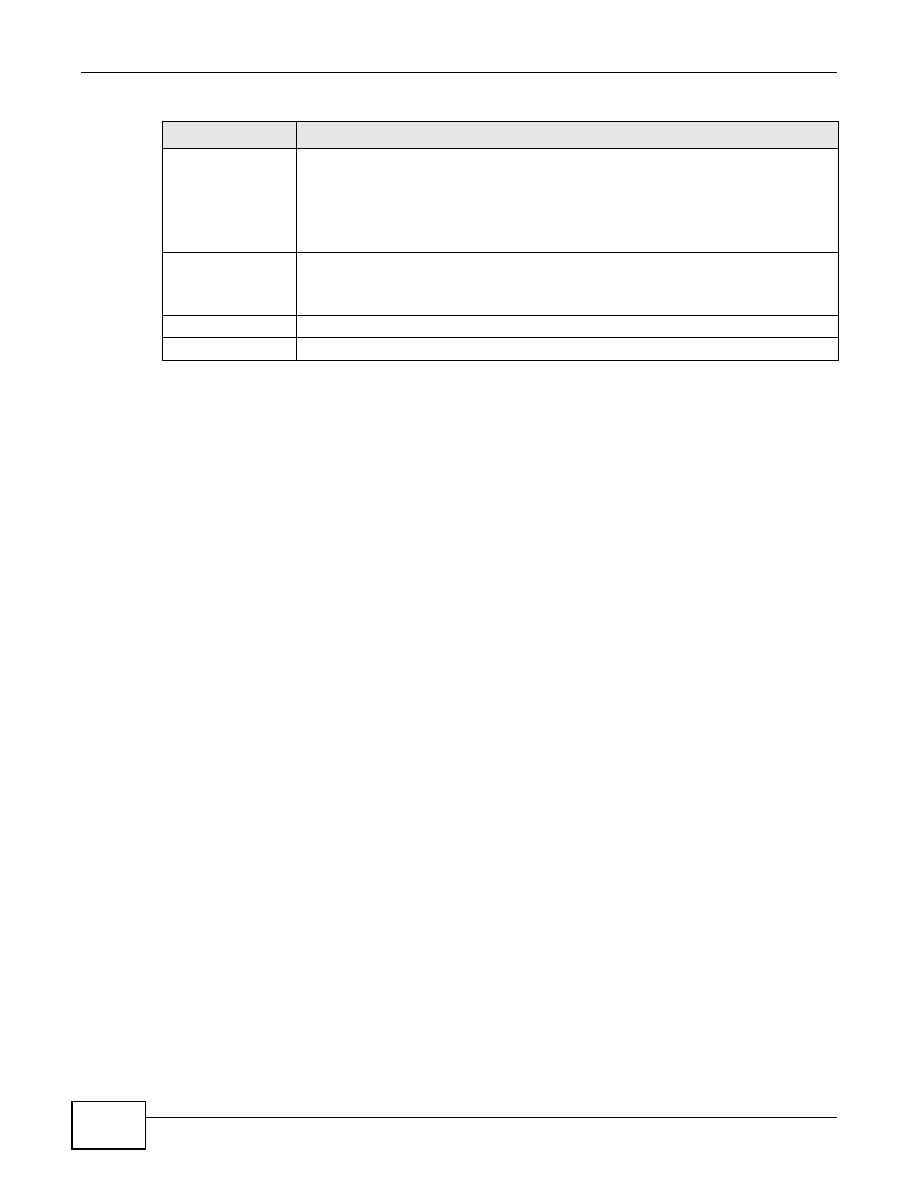
Chapter 12 Remote Management
NWA1100-N User’s Guide
108
12.8 Technical Reference
This section provides some technical background information about the topics covered in this
chapter.
12.8.1 MIB
Managed devices in an SMNP managed network contain object variables or managed objects that
define each piece of information to be collected about a device. Examples of variables include such
as number of packets received, node port status etc. A Management Information Base (MIB) is a
collection of managed objects.SNMP itself is a simple request/response protocol based on the
manager/agent model. The manager issues a request and the agent returns responses using the
following protocol operations:
• Get - Allows the manager to retrieve an object variable from the agent.
• GetNext - Allows the manager to retrieve the next object variable from a table or list within an
agent. In SNMPv1, when a manager wants to retrieve all elements of a table from an agent, it
initiates a Get operation, followed by a series of GetNext operations.
• Set - Allows the manager to set values for object variables within an agent.
• Trap - Used by the agent to inform the manager of some events.
12.8.2 Supported MIBs
The NWA supports MIB II that is defined in RFC-1213 and RFC-1215 as well as the proprietary
ZyXEL private MIB. The purpose of the MIBs is to let administrators collect statistical data and
monitor status and performance.
Secured Client IP
Address
A secured client is a “trusted” computer that is allowed to communicate with the NWA
using this service.
Select
All
to allow any computer to access the NWA using this service.
Choose
Selected
to just allow the computer with the IP address that you specify to
access the NWA using this service.
Secured Client MAC
Address
Select
All
to allow any computer to access the NWA using this service.
Choose
Selected
to just allow the computer with the MAC address that you specify to
access the NWA using this service.
Apply
Click
Apply
to save your customized settings and exit this screen.
Reset
Click
Reset
to begin configuring this screen afresh.
Table 35
Remote Management: SNMP (continued)
LABEL
DESCRIPTION































































































































































































































































