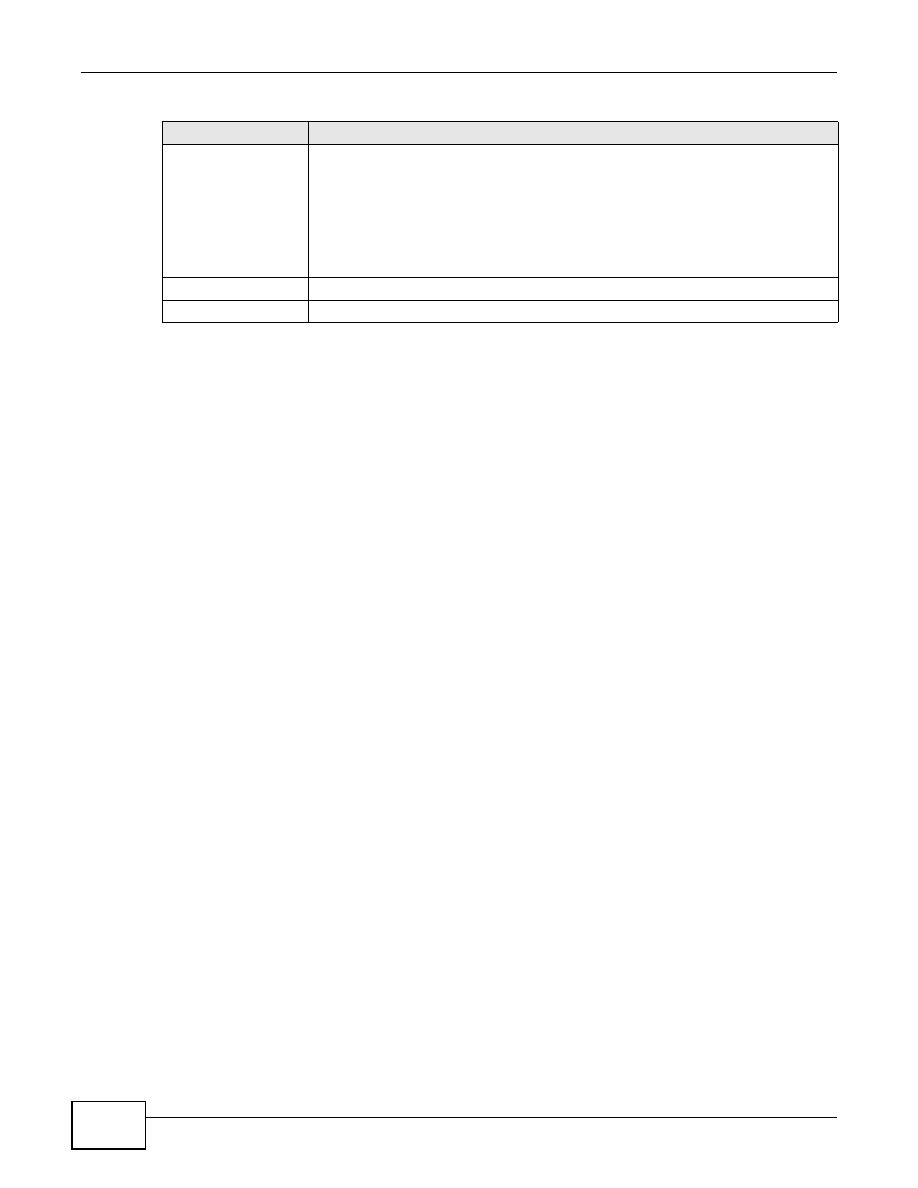
Chapter 5 Wireless Settings Screen
NWA1100-N User’s Guide
64
5.5 Technical Reference
This section provides technical background information about the topics covered in this chapter.
Refer to
for further readings on Wireless LAN.
5.5.1 WMM QoS
WMM (Wi-Fi MultiMedia) QoS (Quality of Service) ensures quality of service in wireless networks. It
controls WLAN transmission priority on packets to be transmitted over the wireless network.
WMM QoS prioritizes wireless traffic according to the delivery requirements of the individual and
applications. WMM QoS is a part of the IEEE 802.11e QoS enhancement to certified Wi-Fi wireless
networks.
On APs without WMM QoS, all traffic streams are given the same access priority to the wireless
network. If the introduction of another traffic stream creates a data transmission demand that
exceeds the current network capacity, then the new traffic stream reduces the throughput of the
other traffic streams.
The NWA uses WMM QoS to prioritize traffic streams according to the IEEE 802.1q or DSCP
information in each packet’s header. The NWA automatically determines the priority to use for an
individual traffic stream. This prevents reductions in data transmission for applications that are
sensitive to latency and jitter (variations in delay).
MCS Table
The
MCS Rate
table is available only when
802.11 b/g/n
is selected
in the
802.11
Wireless Mode
field.
IEEE 802.11n supports many different data rates which are called MCS rates. MCS
stands for Modulation and Coding Scheme. This is an 802.11n feature that increases
the wireless network performance in terms of throughput.
For each MCS Rate (0-15), select either
Enable
(default) to have the NWA use the
data rate. Select
Disable
if you do not want the NWA to use the data rate.
Apply
Click
Apply
to save your changes.
Cancel
Click
Cancel
to begin configuring this screen afresh.
Table 7
Wireless > Wireless Settings: Multi SSID (continued)
LABEL
DESCRIPTION































































































































































































































































