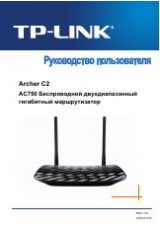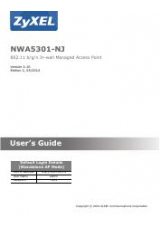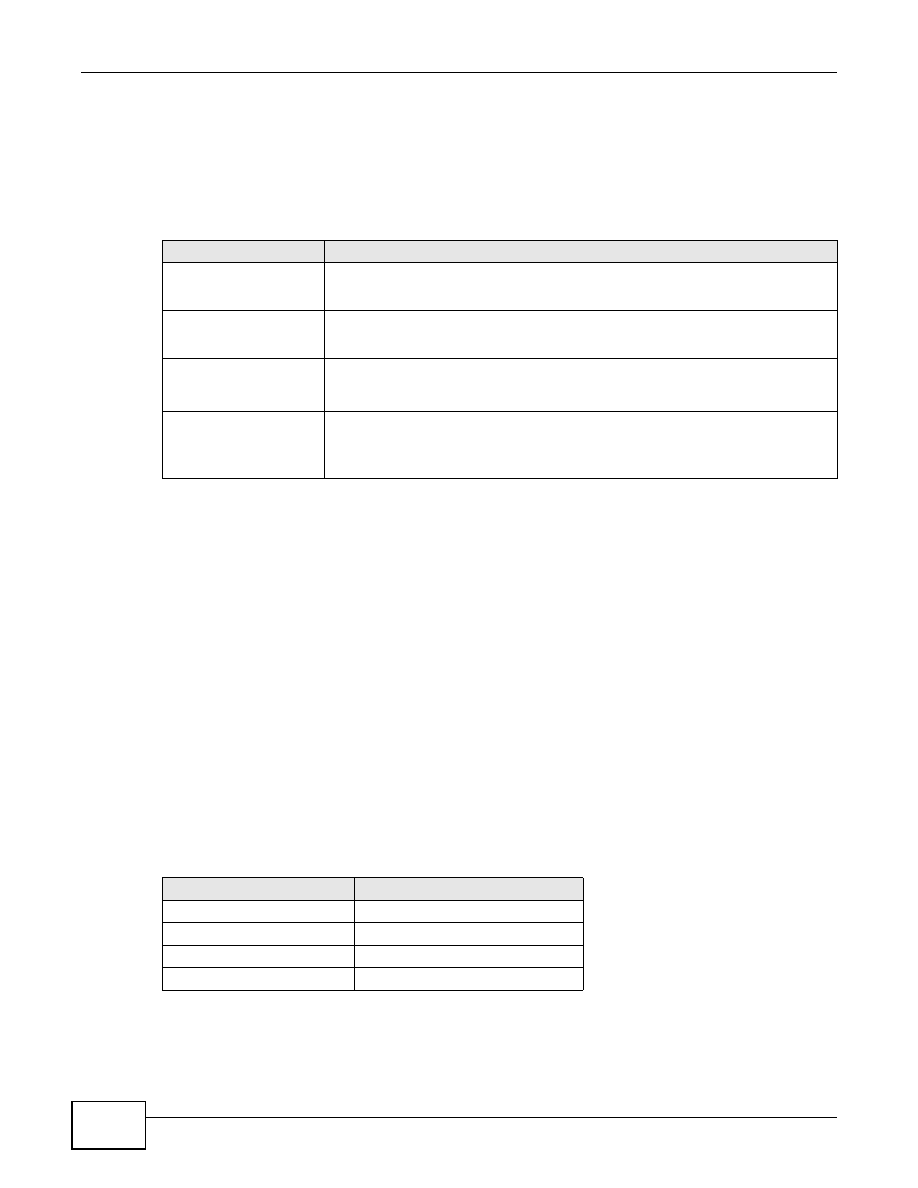
Chapter 6 Multi SSID Screen
NWA1100-N User’s Guide
70
individual traffic stream. This prevents reductions in data transmission for applications that are
sensitive to latency and jitter (variations in delay).
6.3.1.1 WMM QoS Priorities
The following table describes the WMM QoS priority levels that the NWA uses.
6.3.2 Type Of Service (ToS)
Network traffic can be classified by setting the ToS (Type Of Service) values at the data source (for
example, at the NWA) so a server can decide the best method of delivery, that is the least cost,
fastest route and so on.
6.3.2.1 ToS (Type of Service) and WMM QoS
The DSCP value of outgoing packets is between 0 and 255. 0 is the default priority. WMM QoS
checks the DSCP value in the header of data packets. It gives the traffic a priority according to this
number.
In order to control which priority level is given to traffic, the device sending the traffic must set the
DSCP value in the header. If the DSCP value is not specified, then the traffic is treated as best-
effort. This means the wireless clients and the devices with which they are communicating must
both set the DSCP value in order to make the best use of WMM QoS. A Voice over IP (VoIP) device
for example may allow you to define the DSCP value.
The following table lists which WMM QoS priority level the NWA uses for specific DSCP values.
Table 10
WMM QoS Priorities
Priority Level
description
voice
(WMM_VOICE)
Typically used for traffic that is especially sensitive to jitter. Use this priority to
reduce latency for improved voice quality.
video
(WMM_VIDEO)
Typically used for traffic which has some tolerance for jitter but needs to be
prioritized over other data traffic.
best effort
(WMM_BEST_EFFORT)
Typically used for traffic from applications or devices that lack QoS capabilities. Use
best effort priority for traffic that is less sensitive to latency, but is affected by long
delays, such as Internet surfing.
background
(WMM_BACKGROUND)
This is typically used for non-critical traffic such as bulk transfers and print jobs
that are allowed but that should not affect other applications and users. Use
background priority for applications that do not have strict latency and throughput
requirements.
Table 11
ToS and IEEE 802.1d to WMM QoS Priority Level Mapping
Dscp Value
WMM qos Priority Level
224, 192
voice
160, 128
video
96, 0
A
A. The NWA also uses best effort for any DSCP value for which another WMM
QoS priority is not specified (255, 158 or 37 for example).
besteffort
64, 32
background