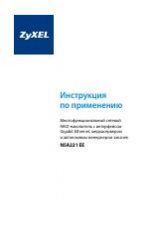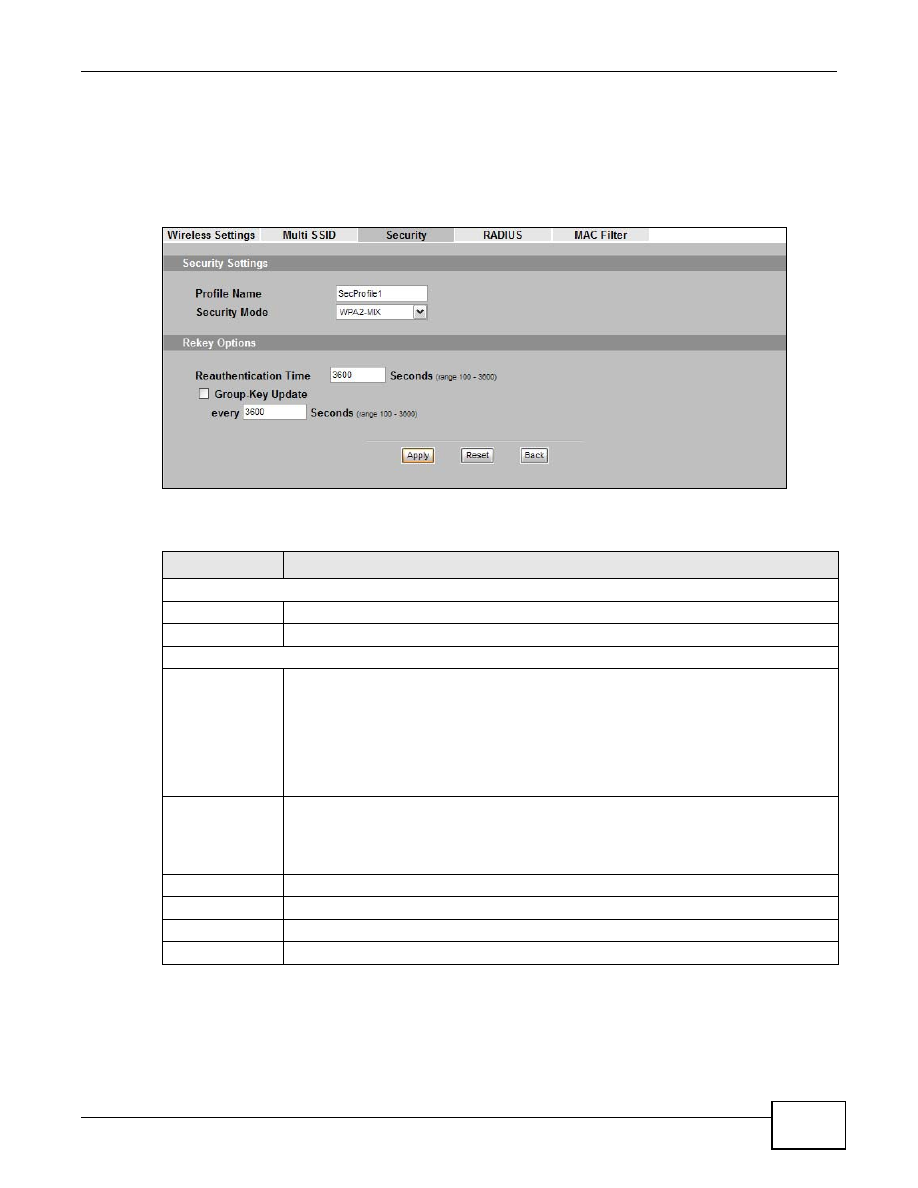
Chapter 7 Wireless Security Screen
NWA1100-N User’s Guide
81
7.4.4.1 Access Point or Multi SSID
Use this screen to employ WPA and/or WPA2 as the security mode of your NWA that is in
Access
Point
or
Multi SSID
operating mode. Select
WPA
,
WPA2
or
WPA2-MIX
in the
Security Mode
field to display the following screen.
Figure 36
Security:WPA, WPA2 or WPA2-MIX for Access Point
The following table describes the labels not previously discussed
Table 18
Security: WPA, WPA2 or WPA2-MIX for Access Point
LABEL
DESCRIPTIONS
Security Settings
Profile Name
This is the name that identifying this profile.
Security Mode
Choose
WPA
,
WPA2
or
WPA2-MIX
in this field.
Rekey Options
ReAuthentication
Timer
Specify how often wireless stations have to resend usernames and passwords in order to
stay connected.
Enter a time interval between 10 and 9999 seconds. Alternatively, enter “0” to turn
reauthentication off.
Note: If wireless station authentication is done using a RADIUS server, the reauthentication
timer on the RADIUS server has priority.
Group Key
Update
Select this option to have the NWA sends a new group key out to all clients at the rate you
sepecify in the
evey Second
field.
The re-keying process is the WPA equivalent of automatically changing the group key for
an AP and all clients in a WLAN on a periodic basis.
every Seconds
Enter how often you want the NWA to send a new group key out to all clients.
Apply
Click
Apply
to save your changes.
Reset
Click
Reset
to begin configuring this screen afresh.
Back
Click
Back
to return to the previous screen.