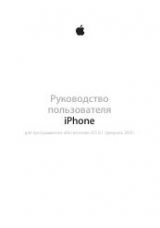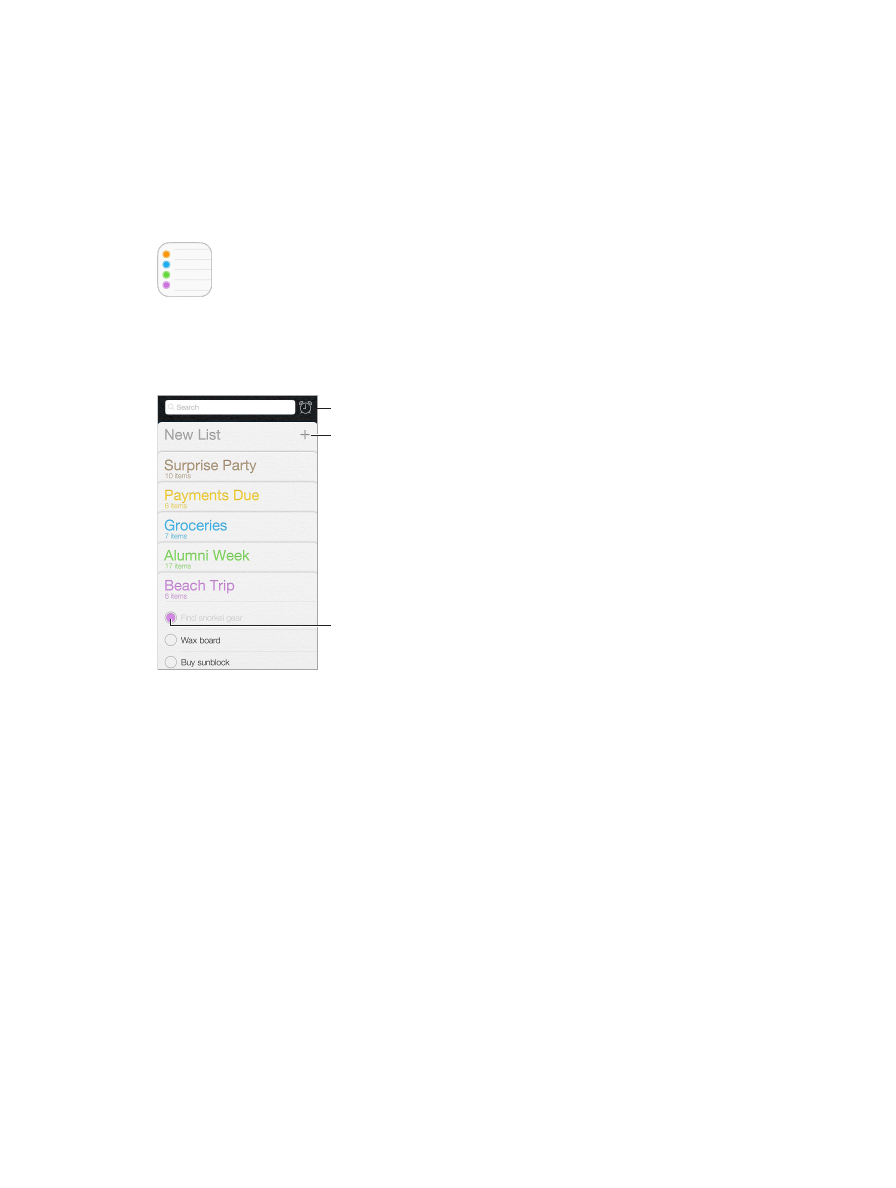
18
104
Reminders
Reminders at a glance
Reminders lets you keep track of all the things you need to do.
Add a list.
Add a list.
Completed item
Completed item
Scheduled items
Scheduled items
Add a reminder.
Tap a list, then tap a blank line.
Share a list.
Tap a list, then tap Edit. Tap Sharing, then tap Add Person. The people you share with
also need to be iCloud users. After they accept your invitation to share the list, you’ll all be able
to add, delete, and mark items as completed. Family members can also share a list. See
on page 37.
Delete a list.
While viewing a list, tap Edit, then tap Delete List.
Change or delete a reminder.
Swipe the reminder left, then tap Delete.
Change the order of lists.
Touch and hold the list name, then drag the list to a new location. To
change the order of items in a list, tap Edit.
What list was that in?
Scroll to the top to see the search field. All lists are searched, by the
reminder name. You can also use Siri to find reminders. For example, say “Find the reminder
about milk.”
With OS X Yosemite, you can hand off reminders you’re editing between your Mac and iPhone.
See
on page 25.