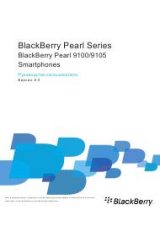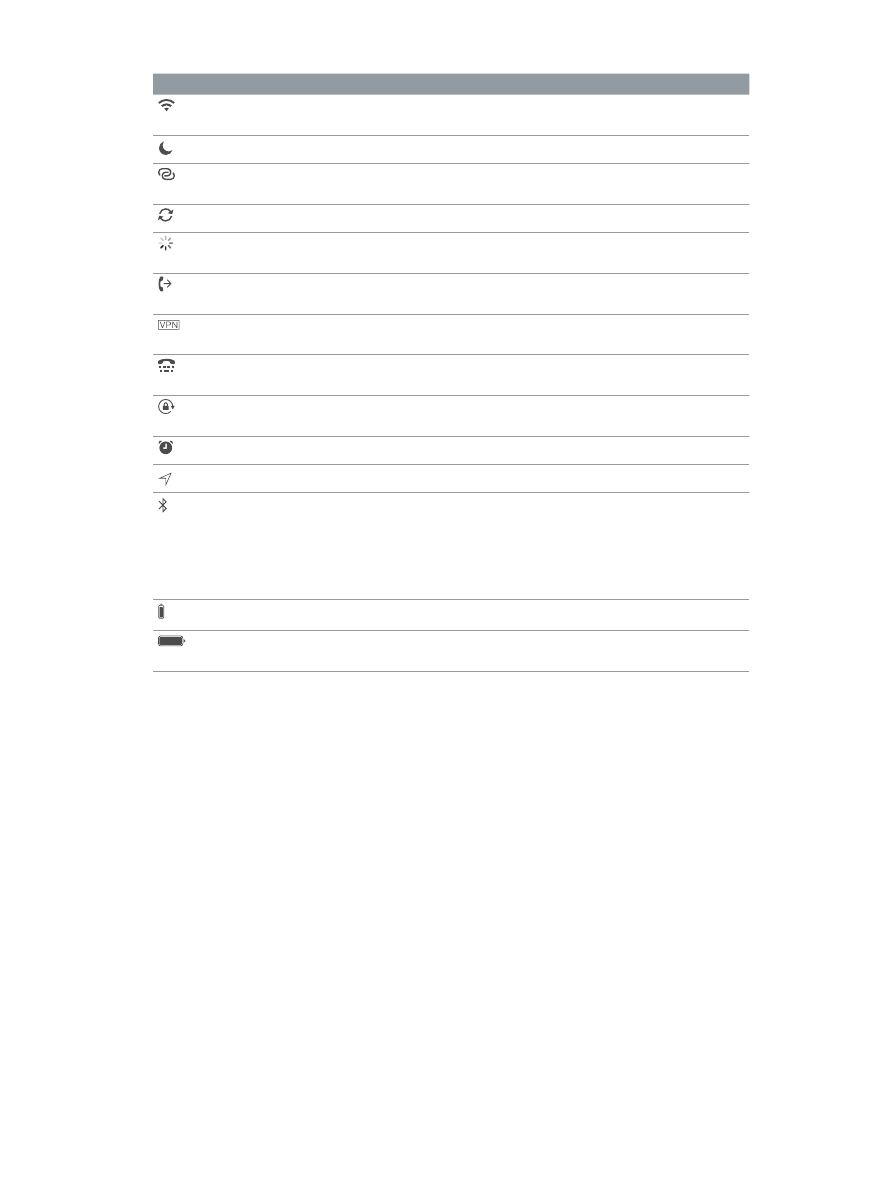
Chapter 1
iPhone at a Glance
13
Status icon
What it means
Wi-Fi
iPhone is connected to the Internet over a Wi-Fi network. See
on page 16.
Do Not Disturb
“Do Not Disturb” is turned on. See
on page 36.
Personal Hotspot
iPhone is providing a Personal Hotspot for another device. See
on page 39.
Syncing
iPhone is syncing with iTunes.
Network activity
Shows that there’s network activity. Some third-party apps may also
use it to show an active process.
Call Forwarding
Call Forwarding is set up. See
Call forwarding, call waiting, and caller
on page 53.
VPN
You’re connected to a network using VPN. See
on
page 166.
TTY
iPhone is set to work with a TTY machine. See
on
page 161.
Portrait orientation
lock
The iPhone screen is locked in portrait orientation. See
on page 24.
Alarm
An alarm is set. See
on page 95.
Location Services
An item is using Location Services. See
on page 42.
Bluetooth®
Blue or white icon:
Bluetooth is on and paired with a device.
Gray icon:
Bluetooth is on. If iPhone is paired with a device, the
device may be out of range or turned off.
No icon:
Bluetooth is turned off.
See
on page 41.
Bluetooth battery
Shows the battery level of a paired Bluetooth device.
Battery
Shows the iPhone battery level or charging status. See
on page 45.