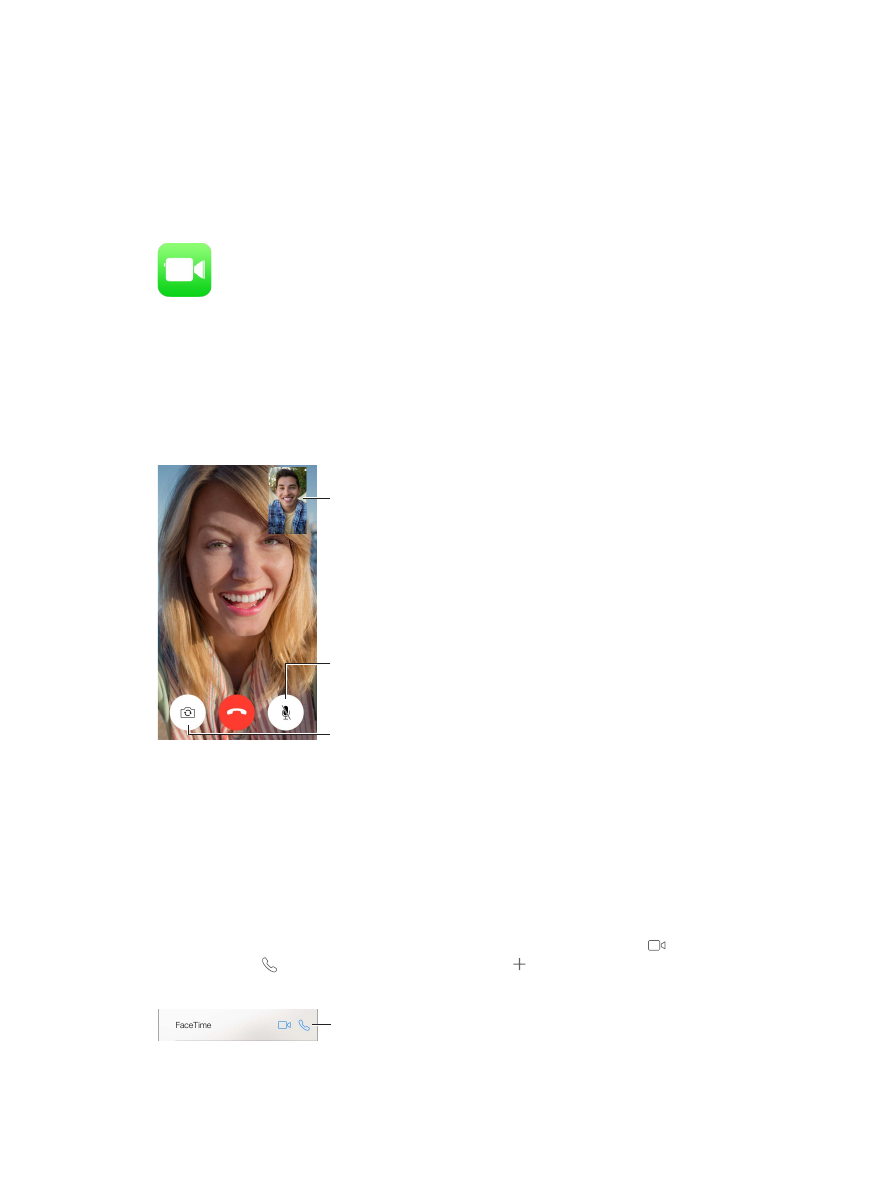
27
124
FaceTime
FaceTime at a glance
Use FaceTime to make video or audio calls to other iOS devices or computers that support
FaceTime. The FaceTime camera lets you talk face-to-face; switch to the rear iSight camera (not
available on all models) to share what you see around you.
Note:
FaceTime may not be available in all areas.
Mute your mic (the
caller can see but
not hear you).
Mute your mic (the
caller can see but
not hear you).
Switch to the rear
camera (available on
some models).
Switch to the rear
camera (available on
some models).
Drag your image
to any corner.
Drag your image
to any corner.
With a Wi-Fi connection and an Apple ID, you can make and receive FaceTime calls (first sign in
using your Apple ID, or create a new account). On iPhone 4s or later, you can also make FaceTime
calls over a cellular data connection, which may incur additional charges. To turn off this feature,
go to Settings > Cellular. For more information about cellular usage and settings, see
on page 175.
Make and answer calls
Make a FaceTime call.
Make sure FaceTime is turned on in Settings > FaceTime. Tap FaceTime,
then type the name or number you want to call in the entry field at the top. Tap
to make a
video call, or tap to make a FaceTime audio call. Or tap to open Contacts and start your call
from there.
Tap an icon to start a
FaceTime call.
Tap an icon to start a
FaceTime call.





































































































































































































