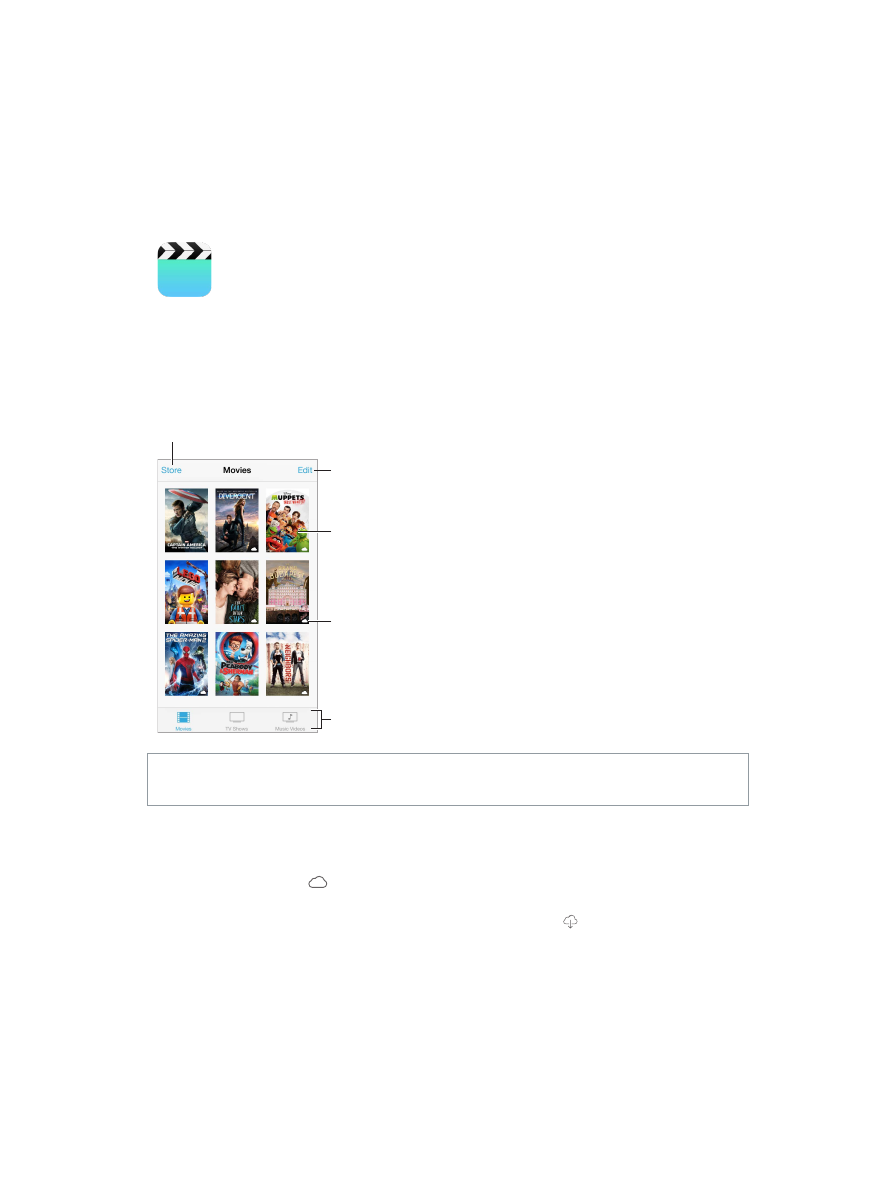
16
99
Videos
Videos at a glance
Open the Videos app to watch movies, TV shows, and music videos. To watch video podcasts,
open the Podcasts app—see
on page 127. To watch videos you record using
Camera on iPhone, open the Photos app.
Choose a category.
Choose a category.
Delete videos from
your library.
Delete videos from
your library.
Add to your library.
Add to your library.
Tap a video
to play it.
Tap a video
to play it.
This video hasn’t
been downloaded.
This video hasn’t
been downloaded.
WARNING:
For important information about avoiding hearing loss, see
on page 168.
Watch a video.
Tap the video in the list of videos.
What about videos you shot with iPhone?
Open the Photos app.
Stream or download?
If
appears on a video thumbnail, you can watch it without
downloading it to iPhone, if you have an Internet connection. To download the video to iPhone
so you can watch without using a Wi-Fi or cellular connection, tap in the video details.
Looking for podcasts or iTunes U videos?
Open the Podcasts app or download the free iTunes U
app from the App Store.
Set a sleep timer.
Open the Clock app and tap Timer, then swipe to set the number of hours and
minutes. Tap When Timer Ends and choose Stop Playing, tap Set, then tap Start.




































































































































































































