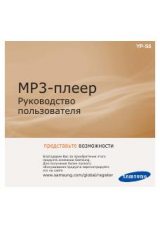GPs
11
User manUal - version 4
3�4� UsInG The bUTTOns
ARCHOS 605
Short press: go back
long press
: exit the GPS application (a confirmation screen will appear)
enter / Validate
Zoom in
Move from an item to another (menus) / browse the map
Zoom out
Switch between 2d and 3d view modes
enter main menu
increase/decrease volume*
* note: this volume control is independent of the volume controls that you can set in
‘
Main menu
’
‘
Settings
’
‘
Volume settings
’
.
3�5� leavInG The “GPs” aPPlICaTIOn
There are two ways to exit the “
GPS
” application and go back to the ARCHOS home screen:
ARCHOS 605: press and hold the exit button
on your ARCHOS player until a confirmation screen
appears. Tap on ‘
Exit
’ to confirm.
Go to ‘
Main menu
’
‘
Exit
’. A confirmation message will appear. Tap on ‘
Exit
’ to confirm.
•
•