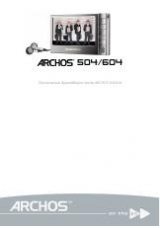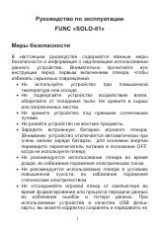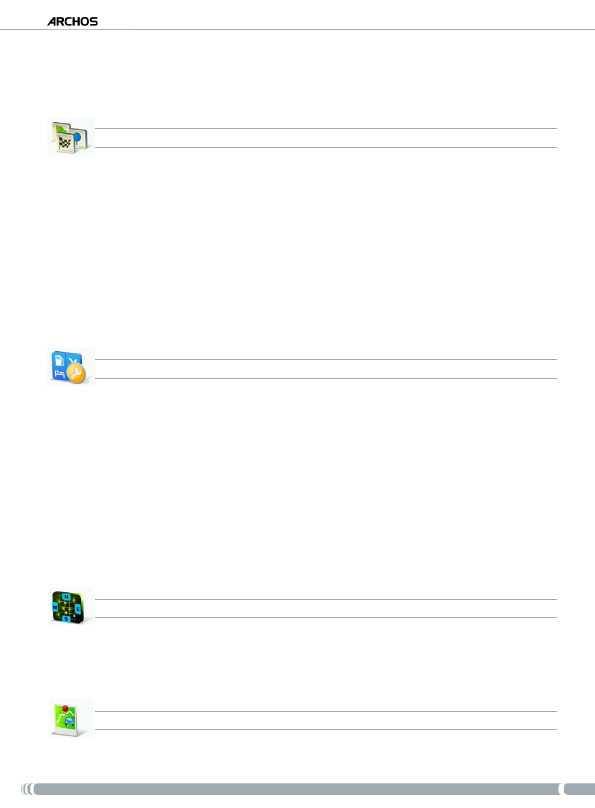
GPs
3
User manUal - version 4
‘
Show route demo
’: allows you to watch a video of your trip
‘
Show on map
’: displays your route on a zoomable map
‘
Cancel route
’: cancels your computed route
itinerary
This menu allows you to follow an already created itinerary or define an itinerary with multiple stopping
points.
Select your current route, a previously created itinerary, or create a new itinerary using the ‘
New
’
button.
you can start adding new points to your itinerary using the ‘
Add
’ button. The ‘
Options
’ button allows
you to optimize your itinerary, save it or delete it.
each time you add a point to your trip, it will appear in the list. you can tap on one of the lines of the
list to access several options: ‘
Set as unvisited
’, ‘
Set as start
’, ‘
Add nearby POI
’, ‘
Delete
’, ‘
Move up
’,
‘
Move down
’.
Tap on ‘
Done
’ when you have finished creating your itinerary. Tap on ‘
Yes
’ to compute the route.
manage poi
points of interest (pOI) are, for example, restaurants, hotels or gas stations. They appear as symbols on the
map during your trip. This menu allows you to manage the points of interest: you can add new ones, select
the ones you want to be displayed, etc.
‘
Add POI...
’: allows you to add a new point of interest (for example a friend’s house)
‘
Edit POI name
’: allows you to edit the name of a pOI
‘
Delete POI
’: allows you delete a pOI
‘
Delete POI category
’: allows you delete a pOI category
‘
Show/hide POIs
’: allows you select which pOIs to be displayed on the map
‘
Warn when near POI
’: allows you to set an audible warning when you are at a certain distance from
a specific POI (for example when you are approaching a restaurant)
gps statUs
This menu allows you to see the number of satellites from which the ARCHOS receives a signal, as well as
the strength of their signal. A minimum of 3 green (valid) signals is required for the ARCHOS to be able to
locate your position and compute a route.
memorize position
When you tap on this icon, your current position is stored into the history.
•
•
•
•
•
•
•
•
•
•
•
•
•