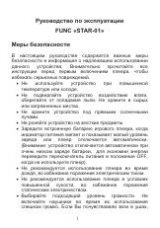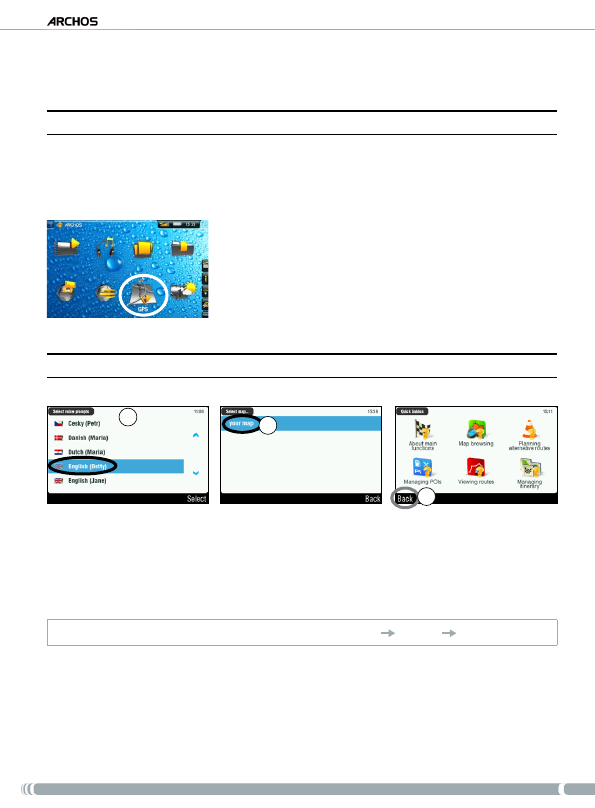
GPs
9
User manUal - version 4
3� GeTTInG sTaRTed
3�1� enTeRInG The GPs aPPlICaTIOn
When you connect the ARCHOS player to the powered in-car holder:
the ARCHOS player turns on automatically.
on the ARCHOS 605, the “
Recorder
” icon on the home screen becomes the “
GPS
” icon.
Tap on the “
GPS
” icon to enter the application. The start screen
appears.
After a few seconds, a red screen appears. Read the legal message
carefully, and tap on ‘
I agree
’.
The first time the GPS is used, you will have to enter a few basic
preferences (
see next section
).
1.
2.
3.
3�� fIRsT TIMe seTUP
1
3
This initial installation will help you configure several settings such as the voice language and dis
-
tance units (km or miles).
Select your map by tapping on it. Wait while the map is loading.
A choice of little help guides will be displayed*. Tap on one to read it, or tap on ‘
Back
’ to go to the
main navigation screen.
* If you want to read the help guides later, you can always go to
‘
Main menu
’
‘
Settings
’
‘
Quick Guides
’
.
•
•
1.
2.
3.