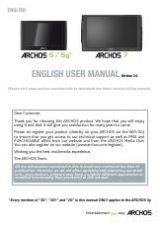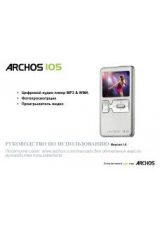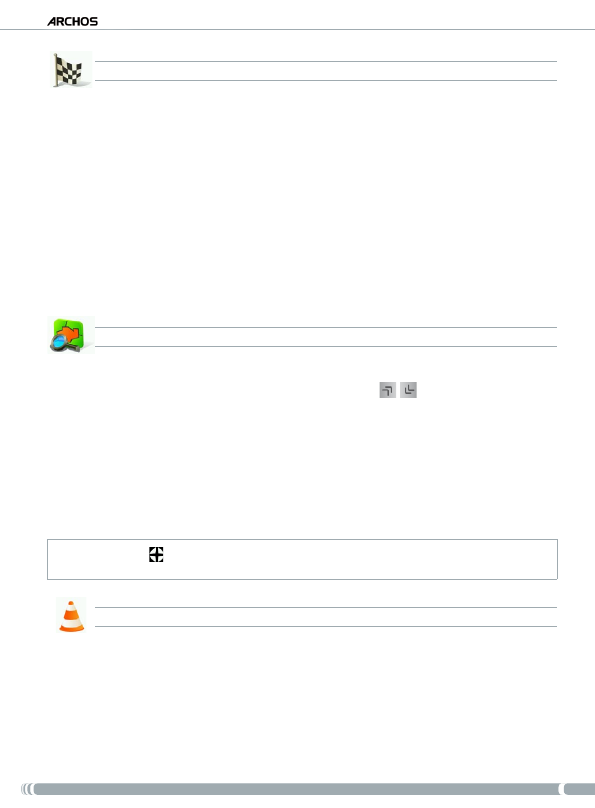
GPs
1
User manUal - version 4
navigate to...
This menu allows you to select your destination. you can choose between several options:
‘
Address
’: enter an address (country, city, street, number)
‘
Favorite
’: select a destination from your favorites
‘
History
’: select a destination from the history
‘
Point of Interest
’: choose a point of interest as the destination
‘
ZIP Code
’: enter the destination address using a ZIp code
‘
Home
’: choose your home as the destination
‘
Point on Map
’: select your destination by selecting it on the map
‘
Enter GPS position
’: enter the GpS coordinates (longitude, latitude)
‘
City Center
’: brings you to the center of a city
‘
POI in City
’: allows you to go to a point of interest in a specific city
broWse map
This function allows you to look for a location in the map. you can drag the map using the touchscreen. you
can zoom in and out with the ARCHOS player’s accelerator buttons
(ARCHOS 605), or using the
zoom bar (on the right of the screen).
If you select ‘
Options
’, you will see the following items:
‘
Find...
’: show a specific address on the map
‘
Show current position
’: show your current position on the map
‘
Show entire route
’: show your computed route on the map
‘
Show city
’: show a specific city on the map
‘
Show/Hide POIs...
’: select what pOI you want to be displayed on the map
Tapping on the cursor
(bottom center of the screen) allows you to select an alternate method to get to your des-
tination.
alternative roUte
This menu allows you to compute an alternative route in case you encounter something unexpected during
your trip (traffic, road block, etc.). It is available only if you have computed a route.
‘
Compute alternative
’: generates a new route using different roads
‘
Avoid next…
’: allows you to define a road block. The ARCHOS automatically recomputes a route
that will avoid this road block
‘
Travel via…
’: allows you to travel via a specific location (city, address, etc.)
‘
Reset to original
’: cancels all the changes made in this menu
•
•
•
•
•
•
•
•
•
•
•
•
•
•
•
•
•
•
•