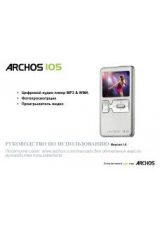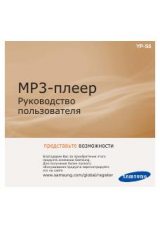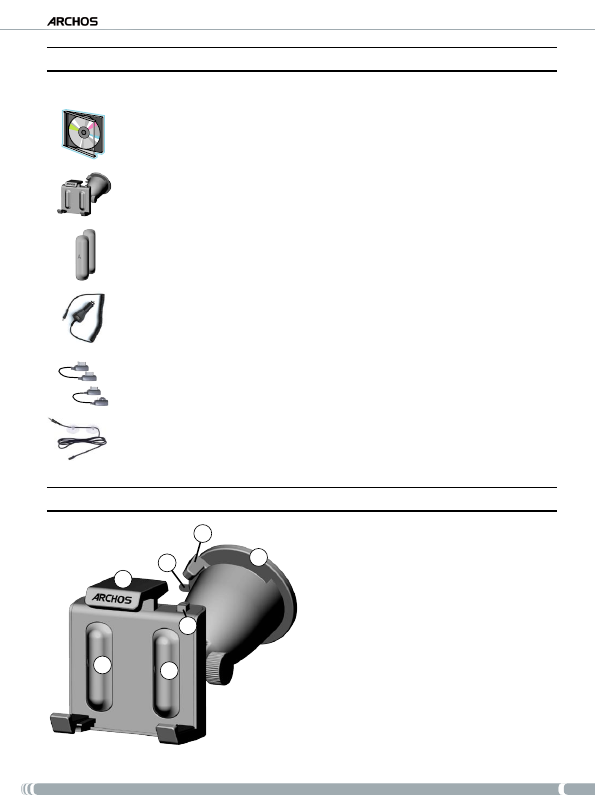
GPs
5
User manUal - version 4
1�4� aRChOs GPs kIT
list of GpS components included in the package:
the installation dvd
: before setting up the GpS in your car, you need to run this dVd which will
guide you through the installation of the maps and latest software onto your ARCHOS player.
the in-car holder
: it contains a GpS receiver which will send the GpS signal to your ARCHOS
player. Therefore, your player MuST be mounted on the in-car holder, so that it can locate
your position and help you get to your destination.
4 pairs of rubber spacers
: to adapt best to your ARCHOS player, so that it is held tight by the
in-car holder.
See section 2.2
.
the car power adapter
: in order for the GpS to function, the power adapter MuST be con-
nected to the in-car holder and to the cigarette lighter.
2 archos connection cables
(one for the ARCHOS 605 and one for next generation devices)
: in order for the
GpS to function, this cable MuST be connected to the in-car holder and to the ARCHOS player.
The TMC (Traffic Message Channel) antenna
: in order to use the traffic information functionality
on your ARCHOS GpS. See chapter
6. Other Functions
. If you have purchased the GpS in-car
holder as an accessory, this function is not available.
1�5� desCRIPTIOn Of The In-CaR hOldeR
1
1
4
3
6
5
location for the rubber spacers
Adjustable top grip (to hold ARCHOS player
tight)
Grip release (to release ARCHOS player)
Suction cup (to adhere to the windshield)
locking lever (to lock the suction cup)
Suction release tab (to release in-car holder)
1.
2.
3.
4.
5.
6.