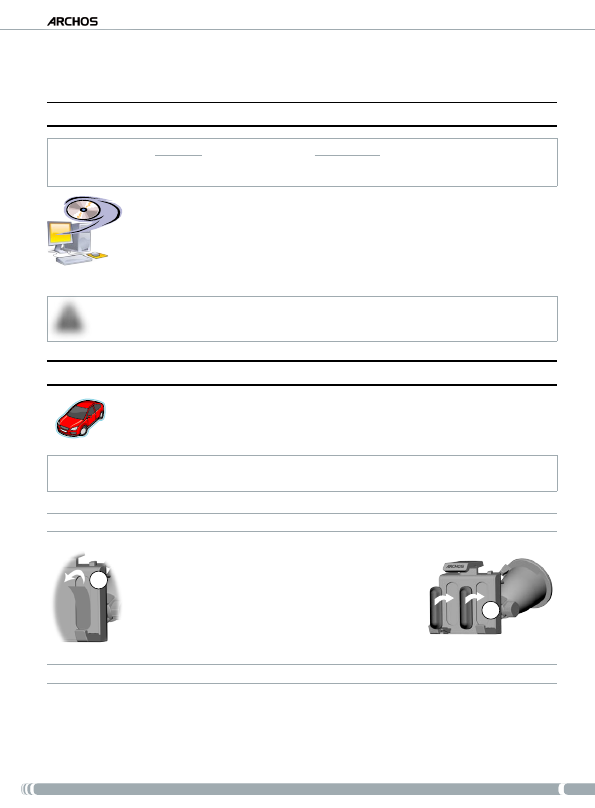
GPs
7
User manUal - version 4
� InsTallaTIOn
�1� The InsTallaTIOn dvd
This dVd installation is not needed if you have purchased the bundled version (the version which includes an ARCHOS
player & a GpS in-car holder). In this case, the software and maps have already been installed and activated on the
device. However, the dVd can be used later for reinstallation.
before even setting up the GpS in your car, you need to run the installation dVd on
your computer (internet connection required).
This dVd will guide you through the installation and activation of the maps as well as
the installation of the latest software(s). If the installer does not launch automatically
after inserting the dVd, explore the dVd and launch it manually.
follow the on-screen instructions.
•
•
•
▲
!
The MAp COde (written on the sleeve of the dVd) will be needed during installation (and reinstallation).
dO nOT lOSe IT!
�� seTTInG UP The GPs In YOUR CaR
After having completed the software setup as explained in the previous section, you are
now ready to install the GpS in your vehicle. please refer to the legal and safety sections
of this manual.
GPS signal reception is highly dependent upon optimal in-car holder placement, vehicle features such as heat reflective
windshields, and the surrounding environment such as mountains and high buildings.
installing the rUbber adapters
1
for the ARCHOS 605 30Gb and 4Gb, use the spacers labeled
A. for other 605 models, use the b spacers. The C and d spac-
ers will be used for next generation ARCHOS players.
Use your fingernail or a sharp object to peal off the two
protective films to expose the sticky surfaces.
Press the appropriate spacers firmly onto these areas of
the car holder.
1.
2.
Where to place yoUr gps?
find a clean, safe mounting area on your windshield. As the GpS reception antenna is located under
the suction cup, placing the holder on a surface other than the windshield will yield poor reception.
If you have difficulties with reception, check your car manual to see if you have a heat reflective
windshield which may interfere with GpS reception. There may be areas that do not have this prop-
erty and also allow the safe mounting of the in-car holder.
•
•


















































































































































