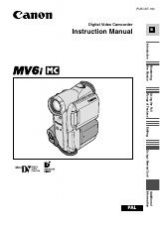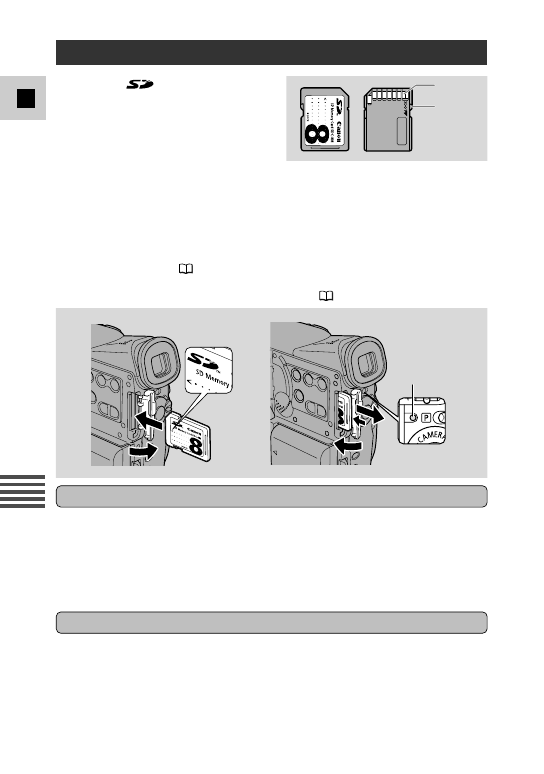
Inserting the Card
1. Turn off the camcorder.
2. Open the cover.
3. Insert the memory card all the way into the memory card slot.
4. Close the cover.
• Do not close the cover forcefully without having the card correctly inserted.
Card access
indicator
102
E
Using a Memory Card
You can use
SD Memory Cards or a
commercially available MultiMediaCards
with this camcorder. The SD Memory Card
has a protect switch for prevent accidental
erasure.
Cautions:
• This camcorder is compatible with SD Memory Cards or MultiMediaCards
only. Do not use any other types of memory cards.
• Turn off the camcorder before inserting or removing the memory card.
Otherwise it may result in data damage.
• Do not touch the memory card terminals.
• If you use memory cards other than the supplied one, make sure to format them
with the camcorder (
140).
• For instructions on how to connect the camcorder to the computer, see
Connecting to a Computer using a USB Cable (
141).
Inserting and Removing the Memory Card
Terminals
Protect
switch
Removing the Card
Do not forcefully remove the memory card without first pushing it in.
1. Turn off the camcorder.
• Make sure that the card access indicator is not flashing.
2. Open the cover.
3. Push the memory card to release it. Remove the memory card.
4. Close the cover.