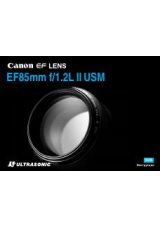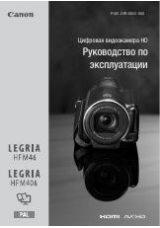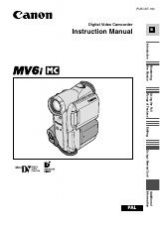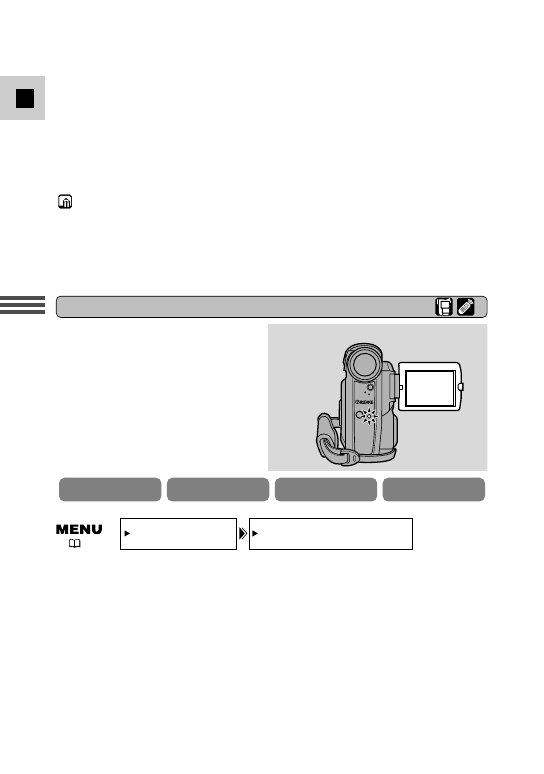
50
E
Using the Full
Range of Features
If your wireless controller isn’t working:
Make sure the camcorder and the wireless controller are both set to the same
mode. Check the mode the camcorder is set to by pushing any button other than
the REMOTE SET button on the wireless controller. The camcorder’s mode
appears in purple for about 4 seconds. Set the wireless controller’s mode
accordingly by pressing the aforementioned button combinations. If the wireless
controller still doesn’t work, change the batteries.
Notes:
• The mode the camcorder is set to also appears for 4 seconds when you turn the
power on.
• When you replace the batteries, the wireless controller returns to mode 1.
Change the mode again if necessary.
Turning off the tally lamp
To turn the tally lamp off, open the menu and select SYSTEM. Then
select TALLY LAMP, set it to OFF and close the menu.
• The tally lamp no longer flashes during recording, but it will still light up when
the camera receives a signal from the wireless controller and during the self-
timer countdown.
TALLY LAMP••ON
SYSTEM
(
39)
The tally lamp lets you know that the
camera is recording, receiving signals
from the wireless controller or
counting down for the self-timer.
However, its flashing may be reflected
into the lens during close-up recording,
or when recording through glass.
You may therefore decide to turn it off.
CAMERA
PLAY (VCR)
CARD CAMERA
CARD PLAY (VCR)