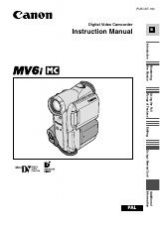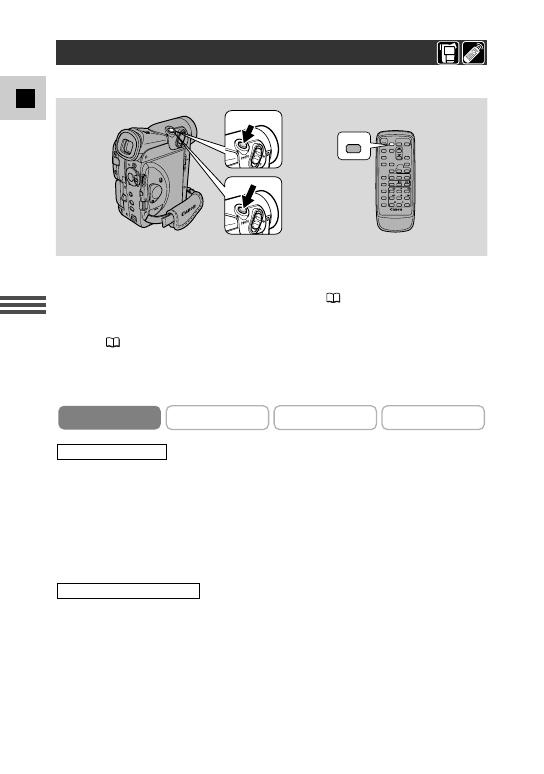
54
E
Using the Full
Range of Features
Recording Still Images onto a Tape
You can record still images like photographs. The camcorder records the picture
and sound to tape for several seconds. The exposure is automatically adjusted.
Copy still images automatically to a memory card (
138) for transfer to a PC
for image enhancement and printout. Also, starting your shooting with a still
image makes it easy to find the beginning again later with the Photo Search
function(
83).
You can take a still image at any time during regular video recording, or you can
put the camcorder into record pause mode first, then take a still image.
Press the PHOTO button fully down and the still image will be taken
immediately.
• The camcorder takes the image immediately, and then records the “photo” to the
tape for approximately 6 seconds. During this time the camcorder also records
the sound, and the display shows the still image.
• A counter display appears, and counts up as the camcorder records the image.
• The camcorder returns to record pause mode.
1. Press the PHOTO button halfway down and hold it.
• “PHOTO” flashes at the bottom right of display.
• Exposure is locked.
• During autofocus
F
flashes white in the display as the camcorder adjusts the
focus and it is displayed continuously as a green mark when the camcorder
is ready to take the still image.
During record pause mode
During record mode
PHOTO
To take still images on a memory card, see p. 107.
CAMERA
PLAY (VCR)
CARD CAMERA
CARD PLAY (VCR)