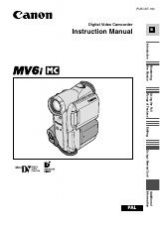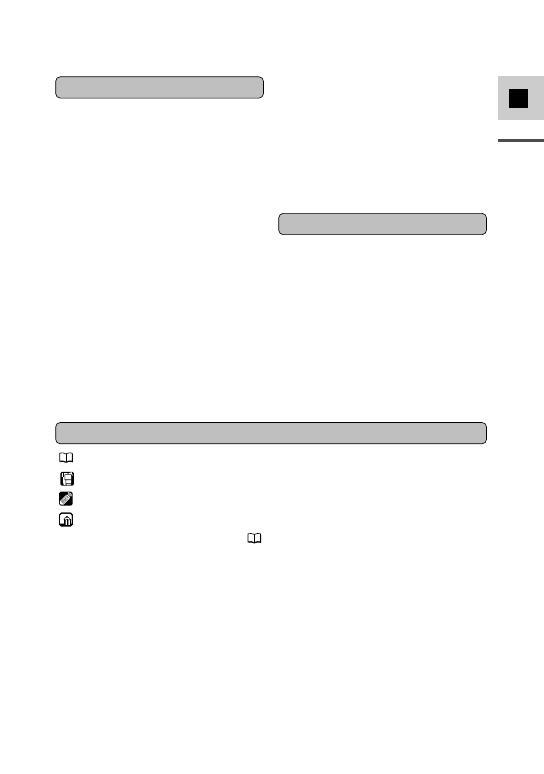
5
E
Introduction
: Reference page numbers
: Functions that can be operated from the body of the camcorder
: Functions that can be operated from the wireless controller
: Supplementary notes for camcorder operation
`
: Operation confirmation beeps (
22)
• Capital letters are used to refer to settings displayed in the menus and buttons
labelled on the camcorder itself, e.g. Press the MENU button.
Inserting and Removing the
Memory Card ....................................102
Selecting the Image Quality/Size ..........103
Recording Still Images on
a Memory Card ................................107
Recording Motion JPEG Movies
on a Memory Card ............................112
Recording Panoramic Images
(Stitch Assist) ....................................115
Playing Back a Memory Card ................117
Settings of Still Images/Movies ............120
Preventing Accidental Erasure (Protect) 123
Marking a Still Image for Printing
(Print Mark) ......................................124
Erasing Still Images/Movies ..................126
Printing with the Direct Print Function..128
Combining Images and Recording
Them to a Cassette (Card Mix) ........135
Copying Still Images
from Tape to Memory Card ..............138
Copying Still Images
from Memory Card to Tape ..............139
Formatting a Memory Card....................140
Connecting to a Computer Using a
USB Cable ........................................141
Other Information and Precautions ........142
Preparing the Camcorder........................145
Notes on Using the Batteries..................146
Maintenance ..........................................149
Troubleshooting......................................153
The MV6i MC System Diagram ............157
Optional Accessories ..............................158
Screen Displays ......................................160
Specifications ........................................167
Index ......................................................169
Additional Information
Symbols used in this instruction manual
Using a Memory Card