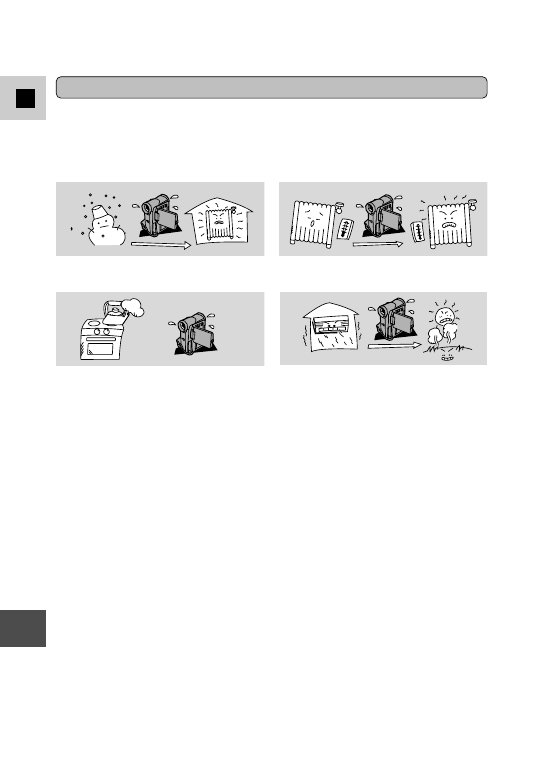
152
E
Additional
Information
Condensation
Condensation may form on the camcorder when it is moved from a cold place to a
warm place. Using the camcorder while condensation is present can damage both
the tape and the camcorder.
Condensation may become a problem:
When the camcorder is taken from an air-
conditioned room to a warm, humid place
Protecting the camcorder from condensation
• Before you take the camcorder to a warm or humid place where condensation is
likely to be a problem, unload the cassette and put the camcorder in a plastic
bag. Wait until the camcorder reaches room temperature before you take it out
of the bag.
What happens when condensation is detected
• “CONDENSATION HAS BEEN DETECTED” is displayed for approximately
four seconds. Then, the power indicator flashes and the
h
mark flashes in the
display. If there is a cassette in the camcorder, it stops automatically and
“REMOVE THE CASSETTE” is displayed for approximately 4 seconds and
then
v
flashes in the display. If you have the beep turned on, it will sound.
• The camcorder may not detect the condensation immediately — the
condensation warning may not start flashing for 10 to 15 minutes.
• You cannot load a cassette when condensation is detected.
What you should do
• Remove the cassette, leave the cassette compartment open, and turn the
camcorder off.
• Leave it in a dry place until the condensation evaporates. After the condensation
warning stops flashing, wait at least another hour before trying to use the
camcorder.
When you take the camcorder from a cold
place to a warm room
When the camcorder is left in a humid
room
When a cold room is heated rapidly



























































































































































































