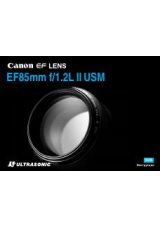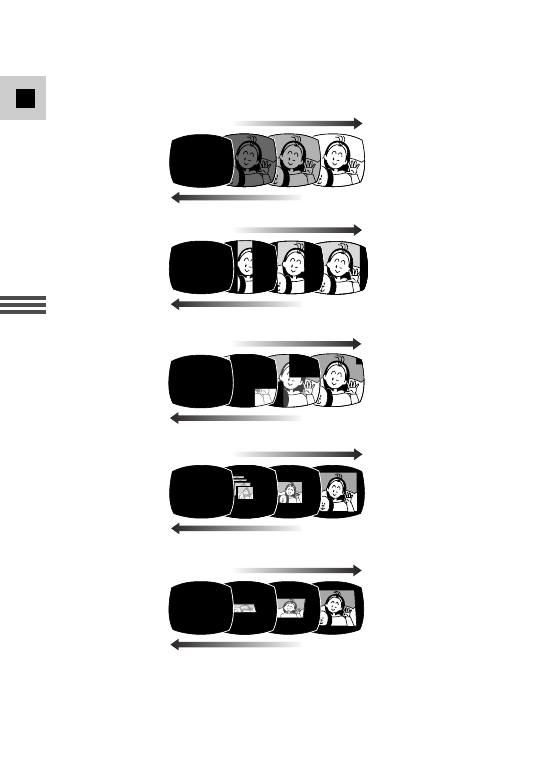
62
E
Using the Full
Range of Features
Fade Trigger (FADE-T)
Wipe (WIPE)
Corner Wipe (CORNER)
The image begins as a thin
vertical line in the
centre of the screen
and expands sideways
until it fills the whole
screen.
The image is wiped off from
both sides of the screen.
The image gradually fades in.
The image gradually fades out.
Faders
The image appears from
the corners until it fills
the whole screen.
The image is wiped off from
the corners.
The image shrinks, jumps
from the centre to the left and
disappears.
The image flips out of the
screen.
Jump (JUMP)
A small image appears from
the left, jumps into the
centre and enlarges
until it fills the whole
screen.
Flip (FLIP)
The image flips into the screen.