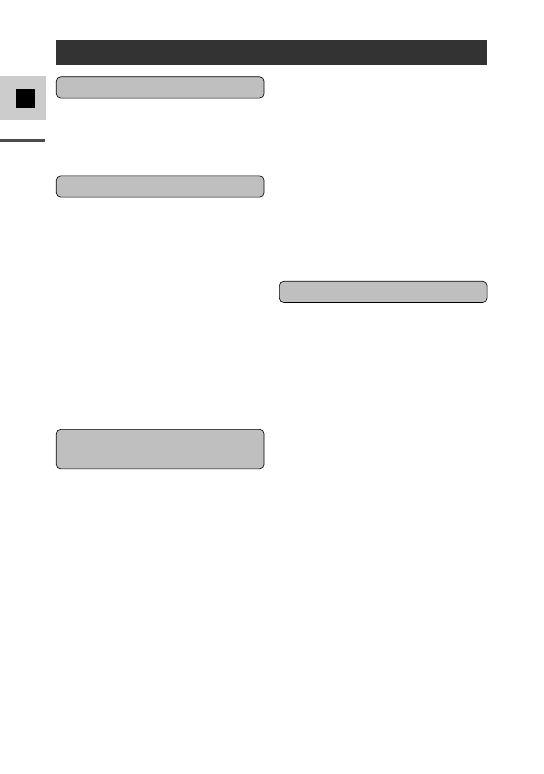
4
E
Introduction
Important Usage Instructions ....................2
Reference Guide ........................................3
Thank you for Choosing a Canon ..............7
Introducing the MV6i MC ........................8
Finding Your Way Around the MV6i MC..9
Preparations
Powering Your Camcorder ......................12
Loading a Cassette ..................................16
Basic Recording
Recording Movies onto a Tape ................18
Zooming ..................................................23
Using the LCD Screen ............................25
Basic Playback
Playing Back a Tape ................................28
Connections for Playback
on a TV Screen....................................32
Tips for Making Better Videos ................36
General
Searching and Reviewing
While Recording ................................38
Using the Menus ......................................39
Using the Wireless Controller ..................48
For Recording
Setting the Date and Time ........................51
Recording Still Images onto a Tape ........54
Turning the Image Stabilizer Off ............56
Using the Various Recording Programs ..57
Using Digital Effects ................................61
Using the Multi-Image Screen ................67
Audio Recording ......................................69
Setting the Self-Timer ..............................71
When Making Manual Adjustments
Adjusting AE Shift ..................................73
Setting the Shutter Speed ........................74
Adjusting Focus Manually ......................76
Setting the White Balance ........................77
For Playback
Enlarging the Image during Playback ......79
Displaying Date, Time and
Camcorder Data (Data Code)..............80
Searching the Tape
(Photo Search/Date Search) ................83
Returning to a Pre-Marked Position ........84
Editing to a VCR ......................................85
Dubbing to/from a Tape
with Digital Video Equipment ............86
Recording from a VCR, TV or Analog
Camcorder (Analog Line-in) ..............89
Digitally Outputting Analog Video
and Audio Signals
(Analog-Digital Converter) ................91
Recording Over Existing Scenes
(AV Insert Editing) ..............................93
Audio Dubbing ........................................96
Setting the Audio Mix ..............................99
Connecting to a Computer Using a DV
(IEEE1394) Cable ............................101
Contents
Introduction
Editing
Using the Full Range of
Features
Mastering the Basics





























































































































































































