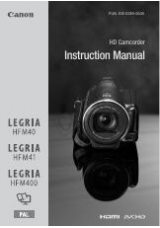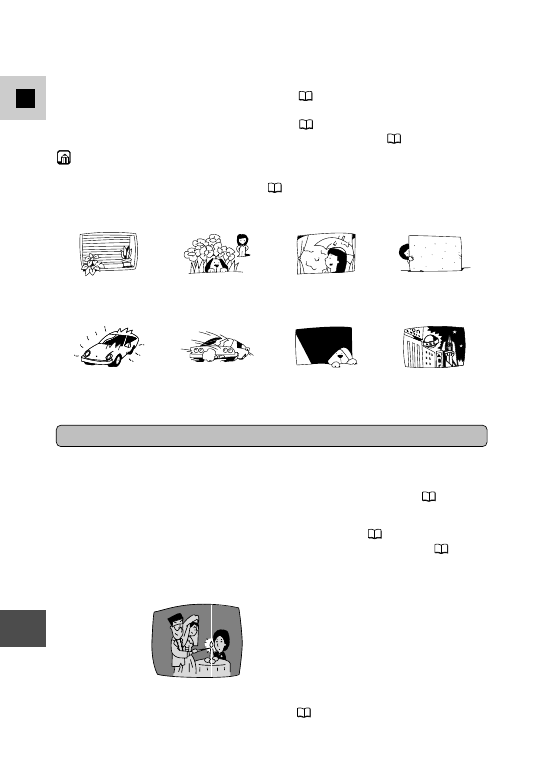
154
E
Additional
Information
Problem
?
Some/all of the digital effects don’t
work.
?
The
e
(play) button doesn’t work.
?
There’s a bright stripe on the
screen.
?
The playback picture is rough
(with mosaic-like noise).
Note:
• Some subjects are not suitable for autofocus. In these situations, you will often
get better results using manual focus (
76). Focus on something which is
about the same distance away, lock the focus, and then point the camcorder at
your original, hard-to-focus subject.
Horizontal stripes
Many subjects at
different distances
Behind glass
Without much
contrast (e.g. a
white wall)
Reflective surfaces
(e.g. shiny car
surfaces)
Fast moving
objects
Dark subjects
Night scenes
Recording/Playback (Cont.)
Cause and/or what to do about it
• There are a number of restrictions on
using the digital effects (
61-68).
• The camcorder is not set to PLAY
(VCR) mode (
28).
• The cassette is not loaded (
16).
• The cassette has reached the end.
• When recording in dark places a
bright light in the scene may cause a
vertical light bar (“smear”) to appear.
This is a normal feature of
camcorders.
• The video heads need cleaning
(
150).
?
The camcorder won’t focus.
• The camcorder is on manual focus
(
76).
• The viewfinder lens needs adjusting
(
145).
• The lens is dirty (
150).