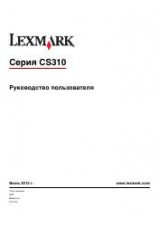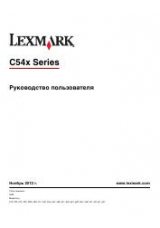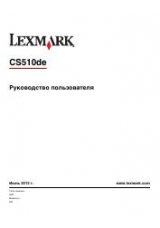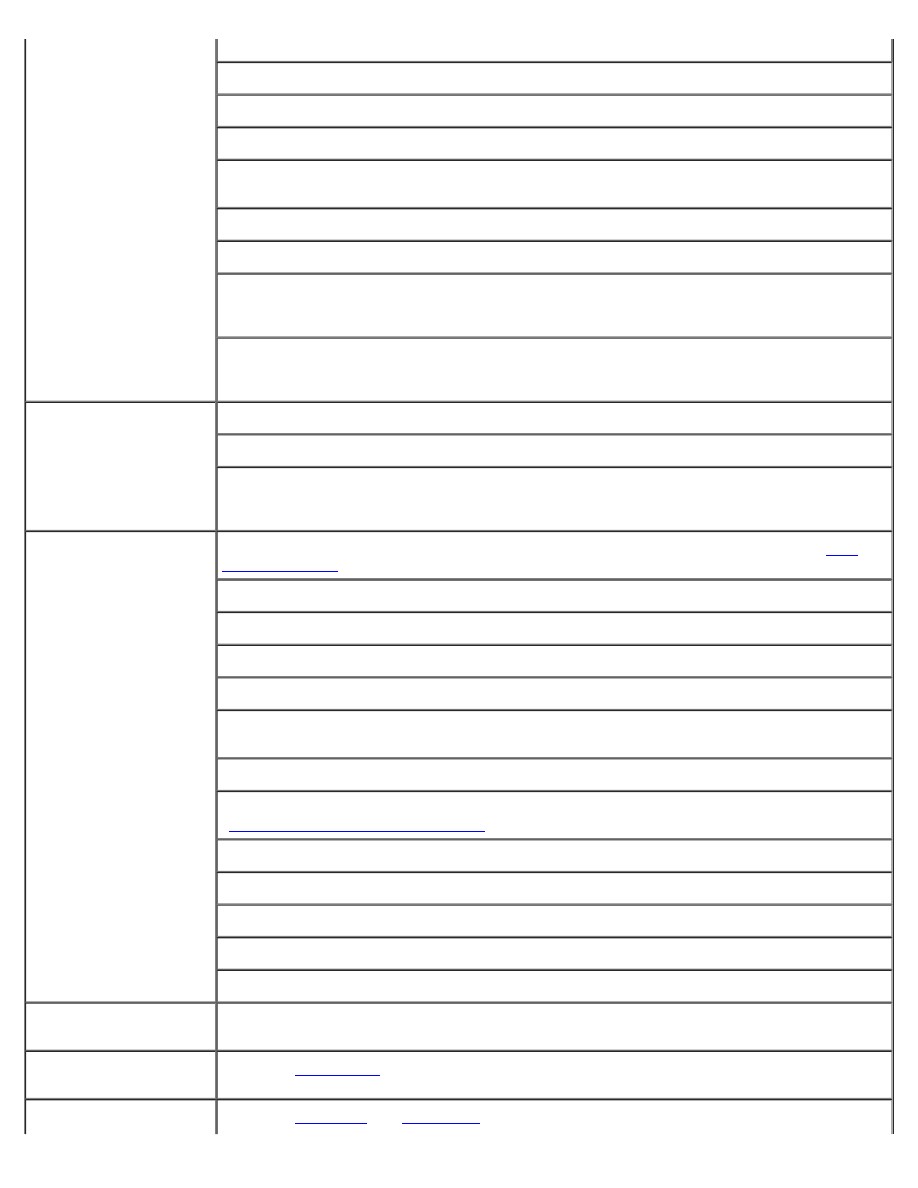
or incorrect characters
printed.
Menu
to return to
Ready to Print
.
Make sure print media is loaded in the printer. Press
Menu
to return to
Ready to Print
.
Verify the printer is using the correct page-description language (PDL).
Verify that you are using the correct printer driver.
Make sure you are using the correct Ethernet, USB, or IEEE cable and it is securely connected at
the back of the printer.
Verify that the correct print media size is selected.
If using a print spooler, verify that the spooler has not stalled.
Check the printer interface from the
Configure
menu.
Determine the host interface you are using. Print a Panel Settings page to verify that the current
interface settings are correct.
Some high-resolution graphics will not print correctly using the PCL driver in its default mode.
To correct this problem, use the PostScript driver or you can increase your memory when using
the PCL driver.
Secure print is not
available or not printing
Minimum 256 MB is required.
RAM Disk must be enabled using the operator panel.
The number of secure print jobs your printer can store is dependent on the job size including
number of pages, graphics, color attributes, and the amount of memory installed. To increase
this number, add additional memory.
Print media misfeeds
or multiple feeds occur.
Make sure the print media you are using meets the specifications for your printer. See "
" for more information.
Flex print media before loading it in any of the sources.
Make sure the print media is loaded correctly.
Make sure the width and length guides on the print media sources are adjusted correctly.
Do not overfill the print media sources.
Do not force print media into the multipurpose feeder when you load it; otherwise, it may skew
or buckle.
Remove any curled print media from sources.
Load the recommended print side correctly for the type of print media you are using. See
"
Loading Print Media in Optional Trays
" for more information.
Turn the print media over or around and try printing again to see if feeding improves.
Do not mix print media types.
Do not mix reams of print media.
Remove the top and bottom sheets of a ream before loading the print media.
Load a print media source only when it is empty.
Envelope misfeeds or
multiple feeds occur.
Remove the stack of envelopes from the multipurpose feeder.
Page breaks in
unexpected places.
Check the
Basic Settings
menu. Increase the setting.
Job prints from the wrong Check the
Tray Settings
menu on the printer operator panel