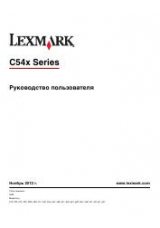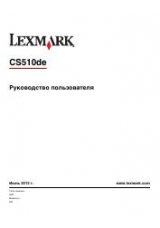Printing on both ends of the
transparencies is faded.
· This occurs when the printer is operating in a location where relative humidity reaches
85% or more. Adjust the humidity or relocate the printer to an appropriate environment.
Option Problems
If an option does not operate correctly following installation or stops working:
Turn off the printer, wait for 10 seconds, and then turn on the printer. If this does not fix the problem, unplug the
printer, and check the connection between the option and the printer.
Print the Printer Settings page to see if the option is listed in the Installed Options list. If the option is not listed,
reinstall it. See "
Printing a Printer Settings Page
Make sure the option is selected in the printer driver you are using.
The following table lists printer options and corrective actions for related problems. If the suggested corrective action does not
correct the problem, call customer service.
Problem
Action
Optional tray · Make sure a secure connection exists between trays (250-sheet tray module or 500-sheet tray module).
· Make sure the print media is loaded correctly. See "
Loading Print Media in Optional Trays
" for more
information.
Optional
duplex
module
· If the duplex module is listed on the Printer Settings page, and the print media jams when it enters or exits
the duplex module, the printer and duplex module may not be properly aligned.
· If the duplex module is not available, verify the duplex module cable is connected to the printer and that