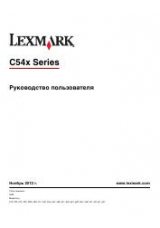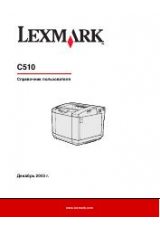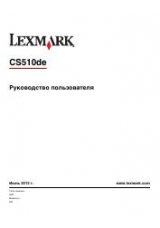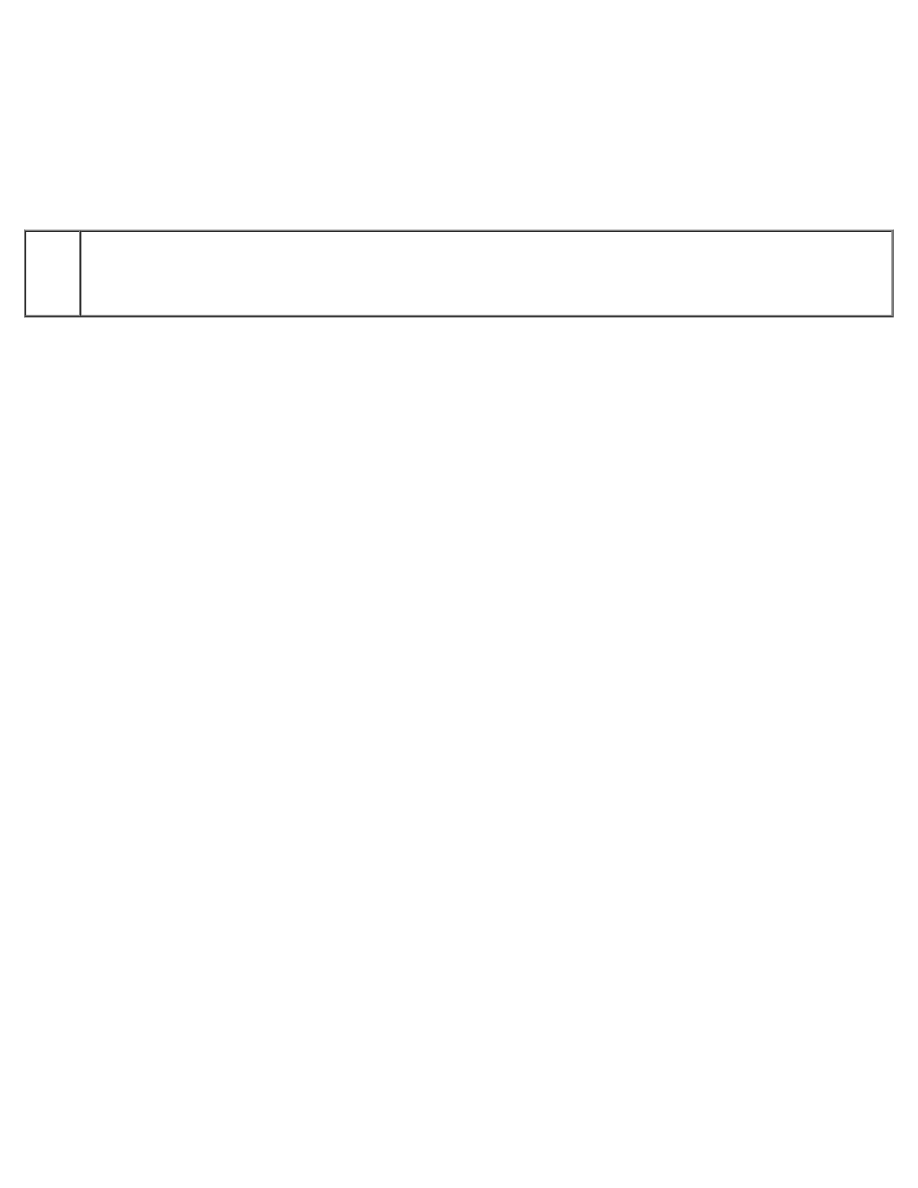
Non-Dell Toner
Purpose:
Specifies whether to use the refilled toner cartridge or not. When this setting is on, you can use toner cartridges provided by
other companies.
Values:
Non-
Dell
Toner
Overrides factory toner cartridge setting.
Non-Dell-brand toner cartridges may disable some printer features, reduce print quality and reduce the reliability of
your printer. Dell recommends only new Dell-brand toner cartridges for your printer. Dell does not provide warranty
coverage for problems caused by using accessories, parts, or components not supplied by Dell.
Copy Printer Settings
The
Copy Printer Settings
menu includes the
Copy Printer Settings
and
Copy Printer Settings Report
pages.
Copy Printer Settings
Purpose:
To copy the printer settings to one or more of the same model of printer.
To copy the settings to another printer, specify the IP address and password of the printer to which the settings are copied in
the
IP Address
text box and
Password
text box. When you leave the
Password
text box blank, your own password is
submitted. Then, click the
Copy the settings to the Host in the above list.
button. Copying the settings is complete. The
connection time-out period is 60 seconds. After that, you can check whether settings were copied or not on this page. And
you need to check the
Copy the settings to the Host in the above list and reboot the machine.
menu of the
Dell
Printer Configuration Web Tool
in the destination printer to verify if settings were actually copied or not.
If the settings can be copied but printer configuration is different, the settings of only the same items are copied. Printer
settings are simultaneously copied to printers of up to 10 IP addresses.
Copy Printer Settings Report
Purpose:
To verify the histories of copying after turning on the printer.
Print Server Settings
Use the
Print Server Settings
menu to set the type of printer interface and necessary conditions for communications.
The following tabbed pages are displayed in the top of the Right Frame.
Print Server Reports
The
Print Server Reports
tab includes
Print Server Setup Page
, and
E-Mail Alert Setup Page
.