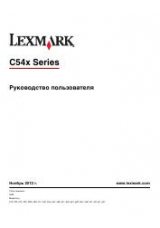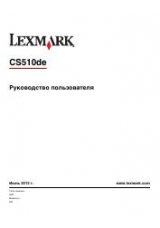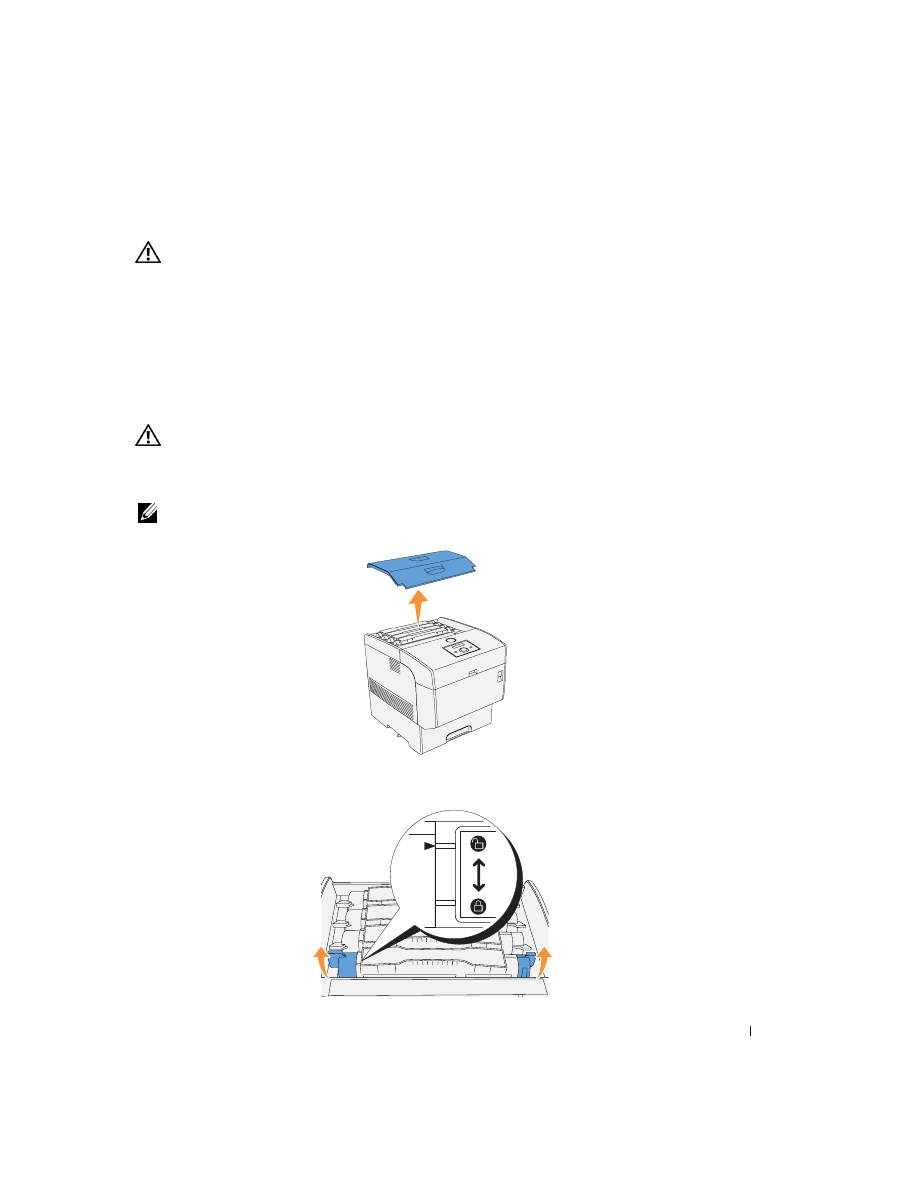
Maintenance
43
Replacing the Toner Cartridge
CAUTION:
Before performing any of the following procedures, read and follow the "CAUTION: SAFETY
In addition to the toner level indicator that appears each time you send a job to print, a message
appears on the operator panel to alert you when it’s time to order a new toner cartridge.
Dell toner cartridge are available only through Dell. You can order more toner online at
http://www.dell.com/supplies
or by phone. To order by phone, see "Order Printer Supplies" on
page 2.
Dell recommends Dell-branded toner cartridges for your printer. Dell does not provide warranty
coverage for problems caused by using accessories, parts, or components not supplied by Dell.
CAUTION:
Never throw used toner cartridges into a fire. The residual toner could explode resulting in
burns and injuries.
Removing the Used Toner Cartridge
NOTE:
Remove any print jobs from the outer front cover before removing the top cover.
1.
Remove the top cover.
2.
Grip the levers at the ends of the toner cartridge that you want to replace and then rotate
them to the up position.