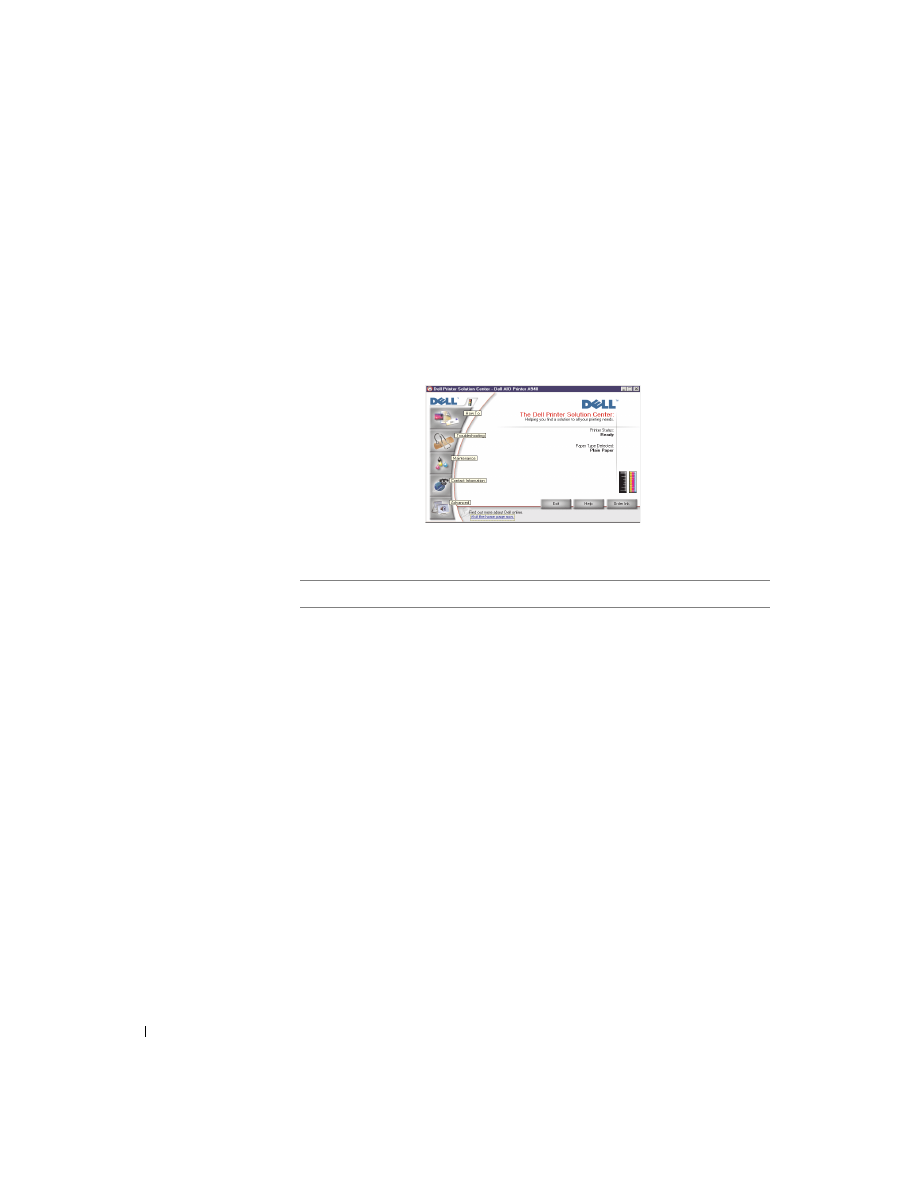
10
Learning about your printer
www
.dell.com/suppl
ies | support.dell.com
Using the Dell Printer Solution Center
The Dell Printer Solution Center is a guide you can refer to for printer help and
to check the current printer status.
To open the Dell Printer Solution Center, click
Start
→
Programs
→
Dell
Printers
→
Dell
AIO Printer A940
→
Dell Printer Solution Center
.
The Dell Printer Solution Center appears.
The following table describes the Dell Printer Solution Center tabs.
From this tab:
You can:
Status (the tab that
appears on Start)
• Check the current printer status.
• See what type of paper is in the printer.
• View ink levels.
How To
• Receive information about basic features.
• Receive scan, copy, fax, and print instructions.
• Receive project information.
• Search the electronic guide.
• Go online to view more ideas.
Troubleshooting
• Check the current printer status.
• View recommended Help topics.
• View common troubleshooting topics.
• Search for more specific troubleshooting topics.
• Visit the support area online.

























































































































