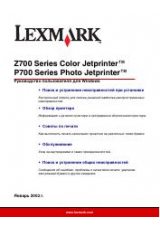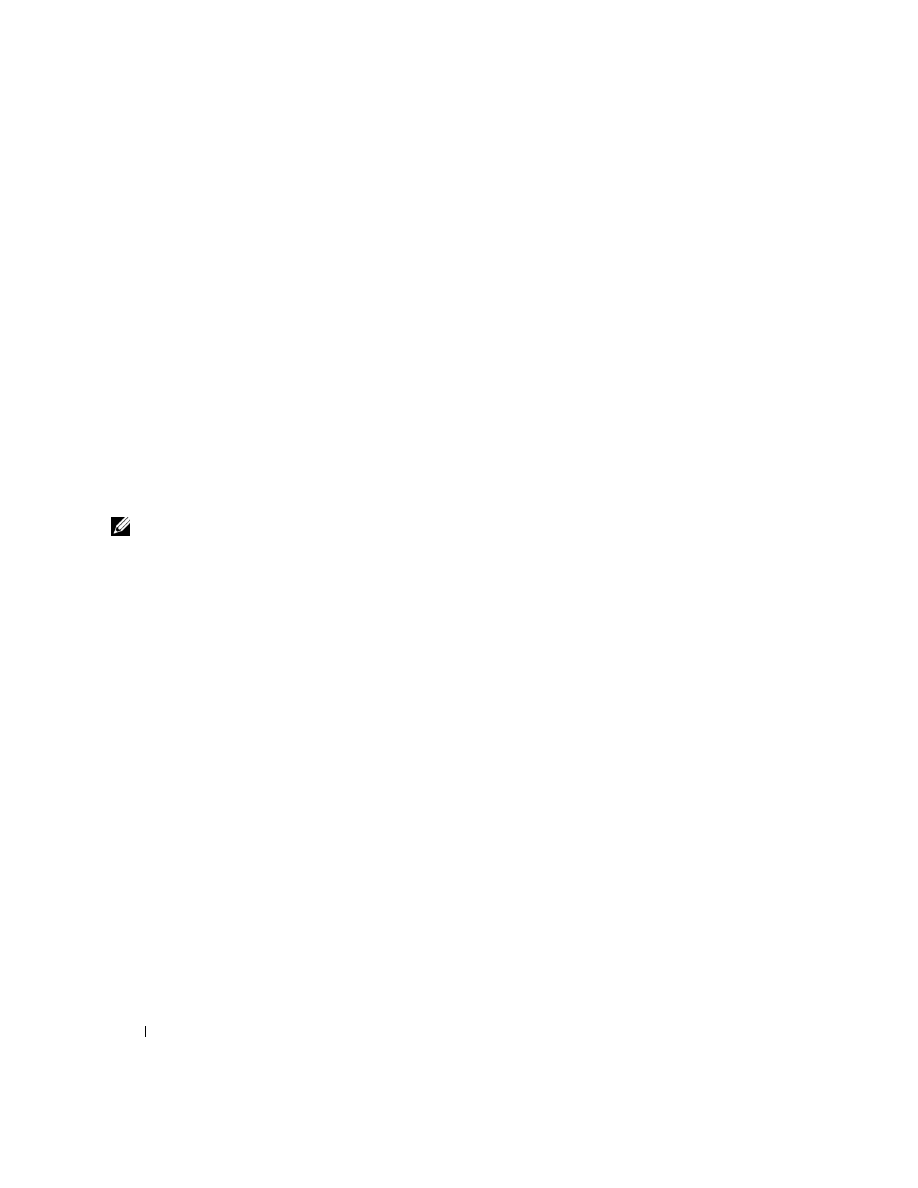
34
Using your printer
www
.dell.com/suppl
ies | support.dell.com
Configuring Fax Console
1
Click the
Start
button.
2
Move your mouse pointer over
All Programs
, then
Accessories
, then
Communications
, then
Fax
.
3
Click
Fax Console
.
The
Welcome to Fax Configuration Wizard
appears.
4
Click
Next
.
5
Enter any appropriate information and click
Next
.
6
Select your data/fax modem in the drop-down menu under
Please select
the fax device
.
7
Select or de-select the
Enable Send
and
Enable Receive
check boxes as
desired.
NOTE:
De-selecting the
Enable Send
check box
prevents you from sending
faxes. Selecting the
Enable Receive
check box
allows you to receive
faxes.
8
Enter your TSID information and click
Next
.
9
Enter your CSID information and click
Next
.
10
Click to select
Print it on
and use the drop-down menu to the right of this
field to select
Dell AIO Printer A940
if you want to print all received faxes.
11
To create an archive copy of each fax, click to select
Store a copy in a folder
and use the
Browse
button to select the desired archive location.
12
Click
Next
, confirm your settings, and click
Finish
.
Sending a one-page fax with Fax Console
1
Ensure that your printer is attached to a computer with a modem.
2
Place the document you want to fax
face down
under the lid of the printer.
3
Press the
Fax
button on the front of your printer.
The
Send Fax Wizard
appears.
4
Follow the instructions on your computer screen to send your fax.
Sending a multiple-page fax with Fax Console
1
Click the
Start
button.
2
Move your mouse pointer over
All Programs
, then
Dell Printers
, then
Dell
AIO Printer A940
.