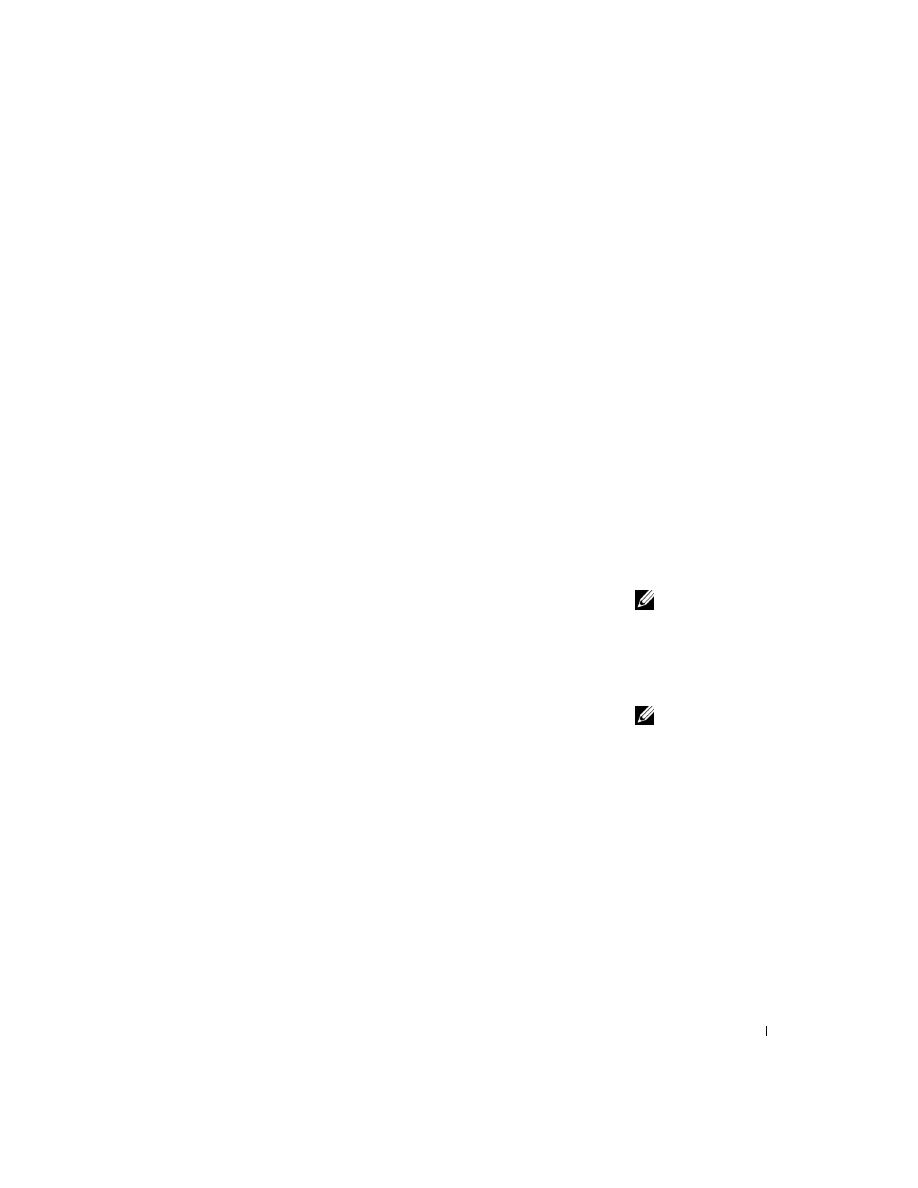
Using your printer
23
Print mirror images and iron-on transfers
To print out a mirror image of your original, use the following steps.
Using the operator panel
1
Open the top cover.
2
Place the item you want to print face down on the scanner glass. Make sure
the upper left corner of the front of the item aligns with the arrow at the
bottom right of the scanner.
3
On the operator panel, press
Options
repeatedly until
Iron-On/Mirror
displays.
4
Press
+
to choose On, and then press
Select
.
5
Press
Color
or
Black
to begin copying.
6
After your image prints, press
Cancel
to return to Normal Quality.
Personalize fabric with pictures
Using your computer
NOTE:
To create a fabric
collage, you can repeat
these steps using the same
picture multiple times or
using many different
pictures.
1
Create or open your picture document.
2
Click
File
→
Print.
3
Click
Properties, Options, Setup
or
Preferences
(depending on the
program or operating system).
NOTE:
Apply the
transfer to a blanket,
pillowcase, sheet set,
T-shirt or another piece of
fabric. Follow the
instructions on the
iron-on transfer package.
4
Click the
Print Layout
tab, and then select
Mirror
.

























































































































