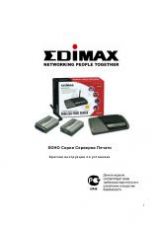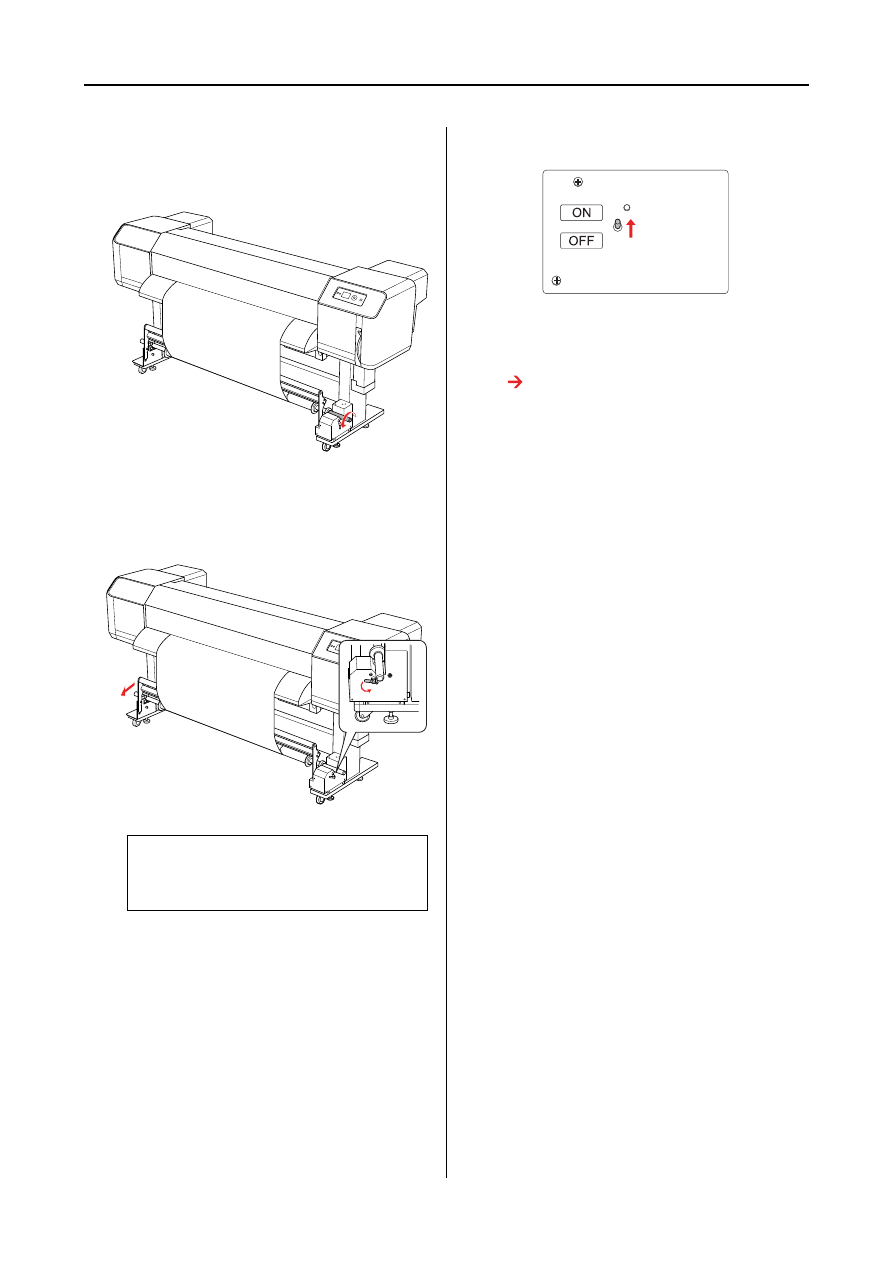
EPSON Stylus Pro GS6000
User’s Guide
Handling Paper
46
G
Take up the roll paper for one and half
revolution of the take-up reel core by
rolling the scroller by hand.
H
Return the scroller releasing lever. The
scroller returns to its original position. Then
pull the cushioning roller down forward.
I
Set the changeover switch to
ON
.
J
In the Menu mode of Control Panel, make
sure that the
AUTO TAKE-UP
setting is
ON
.
See “PRINTER SETUP” on page 19
K
Send a print job to the printer.
The printer starts printing. The Auto
Take-Up Reel Unit takes up the roll paper.
Note:
The Auto Take-Up Reel Unit does not operate if
the cushioning roller is not put down forward.