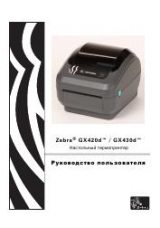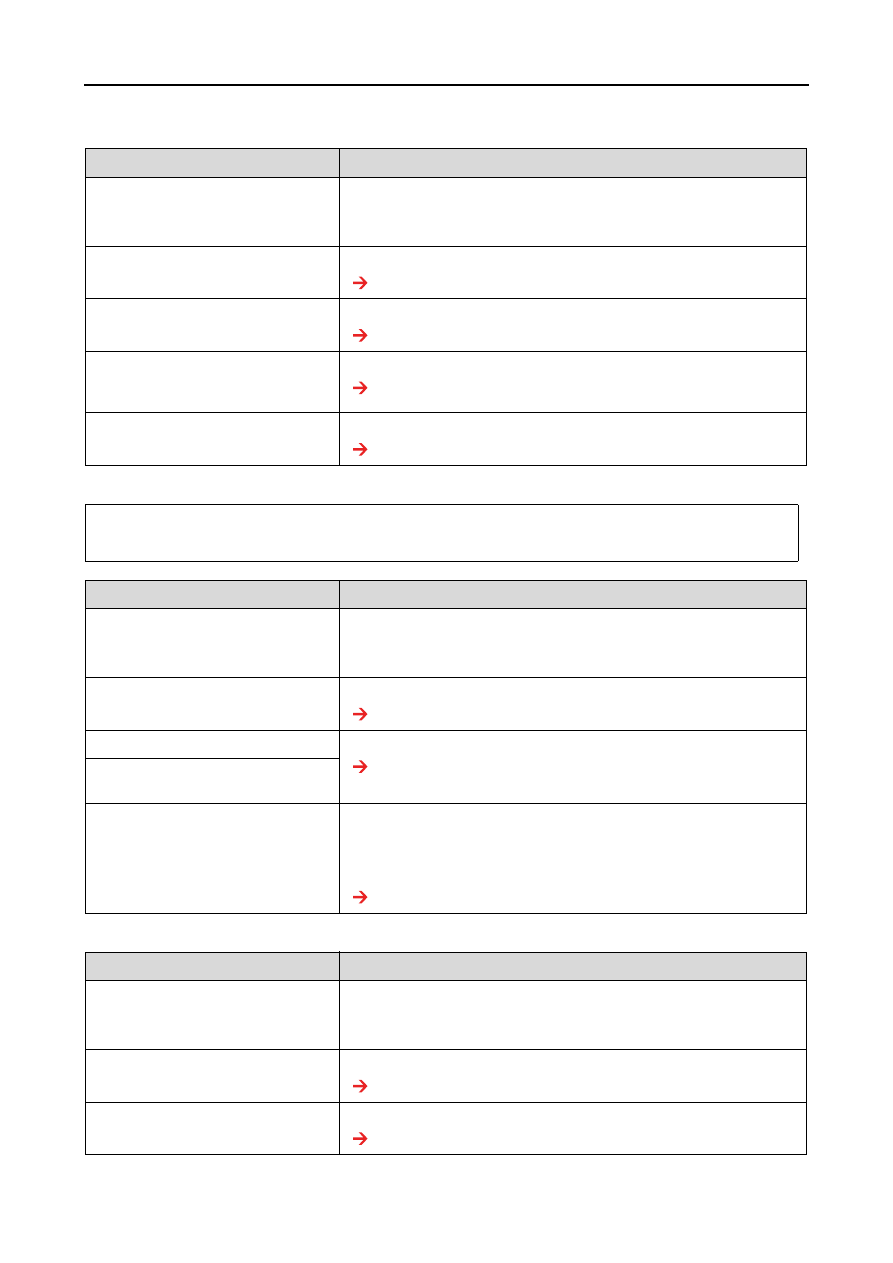
EPSON Stylus Pro GS6000
User’s Guide
Problem Solver
78
The wrong paper size is set during initialization
Paper jams frequently occur
The paper veers during printing
Cause
What to do
Are you using the recommended
paper?
Use the recommended paper.
For details of the recommended paper, contact your local Epson
customer support.
Is the paper loaded at an angle?
Set the paper straight.
See “Setting roll paper” on page 35
When the paper is set, does it curl
upward?
Straighten the paper or set a new paper.
See “Setting roll paper” on page 35
Is the printer used in an environment
other than the one specified, such
as near an air conditioner?
Only use the printer in an environment that is specified for use.
See “Loading roll paper” on page 32
Are you using paper that has been
printed on already?
Use a new paper.
Note:
If paper other than the recommended one is used, correct paper feed adjustment cannot be assured.
Cause
What to do
Are you using the recommended
paper?
Use the recommended paper.
For details of the recommended paper, contact your local Epson
customer support.
Is the paper used in an environment
other than the one specified?
Use the paper in a dedicated environment.
See “Cautions on handling paper” on page 40
Are you using old paper?
Replace it with new paper.
See “Replacing Roll Paper” on page 39
Are you using folded or wrinkled
paper?
Does the paper bend?
Use the recommended paper. When using paper other than the
dedicated one, set the Paper Suction in the Paper Setup menu.
For details of the recommended paper, contact your local Epson
customer support.
See “Details of PAPER SETUP” on page 21
Cause
What to do
Are you using the recommended
paper?
Use the recommended paper.
For details of the recommended paper, contact your local Epson
customer support.
Is the loading position of the paper
correct?
Set the paper correctly.
See “Setting roll paper” on page 35
Is the roll paper set correctly?
Set the roll paper correctly.