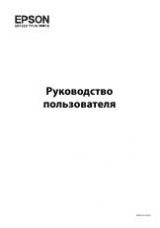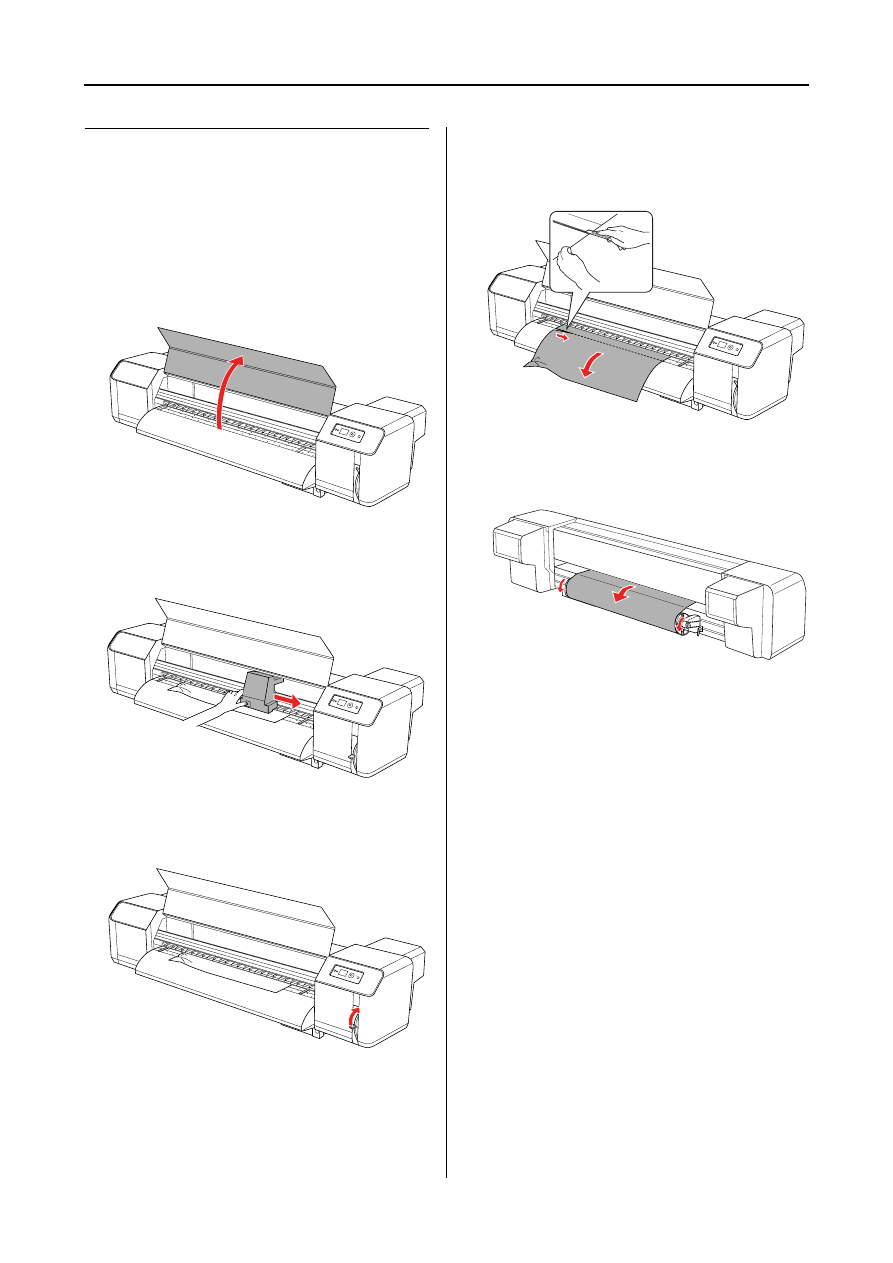
EPSON Stylus Pro GS6000
User’s Guide
Problem Solver
81
The paper is jammed
When the set paper is jammed, follow the
procedure below to remove it.
A
Turn off the printer.
B
Open the front cover.
C
Move the print head section from the top of
the paper to the right.
D
Make sure that the Power light is not
flashing, and then raise the paper lever.
E
Pull the paper to your side, and cut the torn
part with cutting tools such as a razor
blade.
F
Turn the flanges of the roll paper holders
and wind roll paper.
G
If paper dust or pieces of paper remain
inside the printer, remove them.