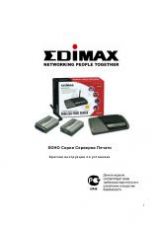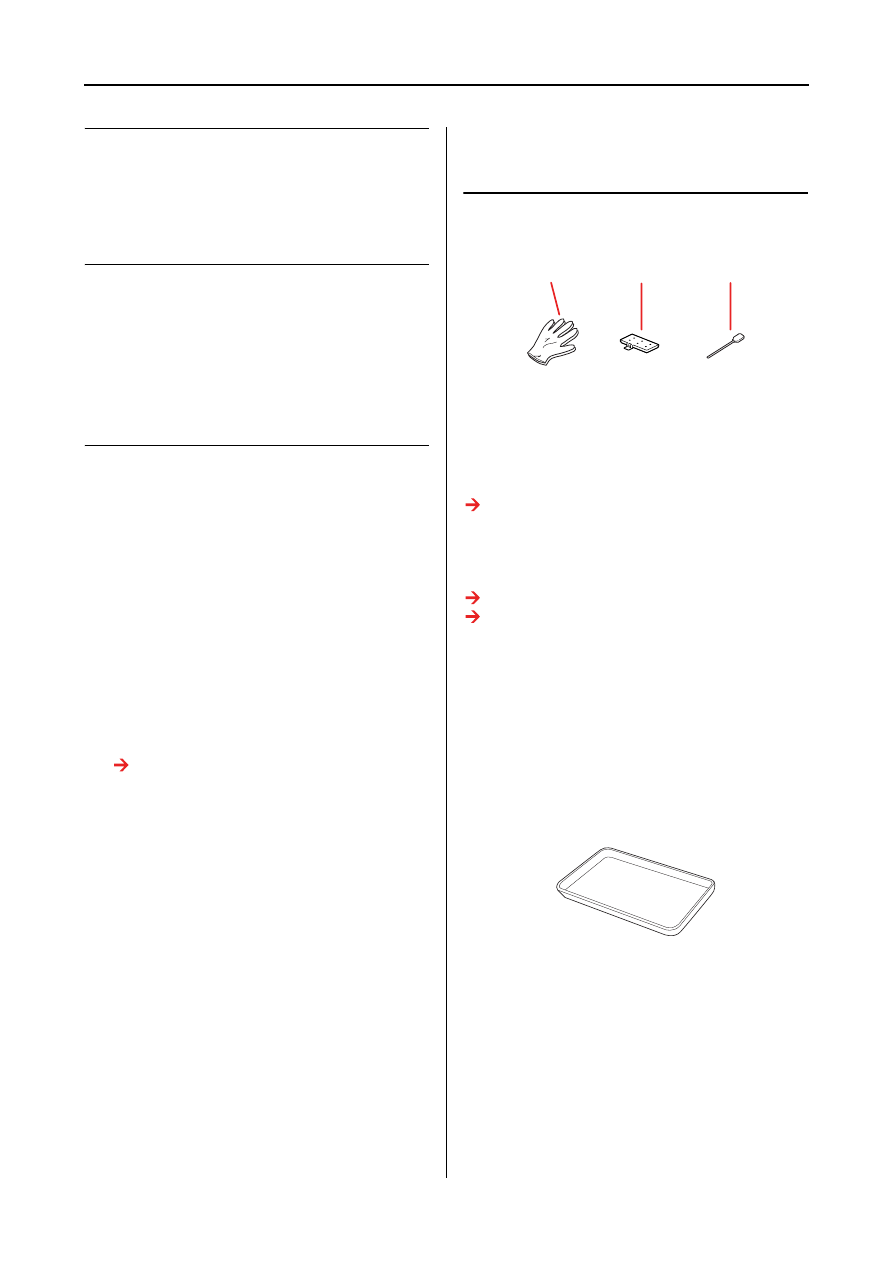
EPSON Stylus Pro GS6000
User’s Guide
Maintenance and Move or Transportation
53
Maintenance and
Move or
Transportation
2007/03/07 17:39:571
Where to Set up the
Printer
Instructions for placing the
printer
Observe the following when setting up the
printer:
❏
Choose a flat and stable location that can
support the printer weight (about 200 kg with
the stand and Auto Take-Up Reel Unit.)
❏
Use only an outlet that meets the power
requirements of this printer.
❏
Leave enough room for easy operation,
maintenance, and ventilation.
See
Unpacking and Setup Guide
❏
Operate the printer under the following
conditions (temperature is 20 to 32°C and
humidity is 40 to 60%).
Even when the conditions above are met, you
may not print properly if the environmental
conditions are not proper for the paper. Be sure to
use the printer where the paper conditions are
met. See the handling instructions of the paper for
more detailed information. Keep the printer away
from drying, direct sunlight, or heat sources to
maintain the appropriate humidity.
Maintenance Kit
Details of kit contents
a. Plastic Glove
A plastic glove to be worn when maintaining the
printer.
b. Flushing Pad
Spare flushing pad for replacing.
See “Replacing Flushing Pad” on page 59
c. Cleaning Stick
Use the cleaning stick to clean the cleaning wiper
or around the print head.
See “Cleaning the cleaning wiper” on page 60
See “Cleaning around the print head” on page
Metallic Tray
While maintaining the printer, put the used
flushing pad, cleaning stick, or wiper in the
metallic tray in order to prevent them from
causing any stains on the printer.
a
b
c