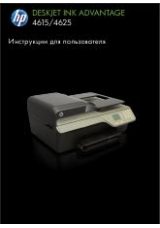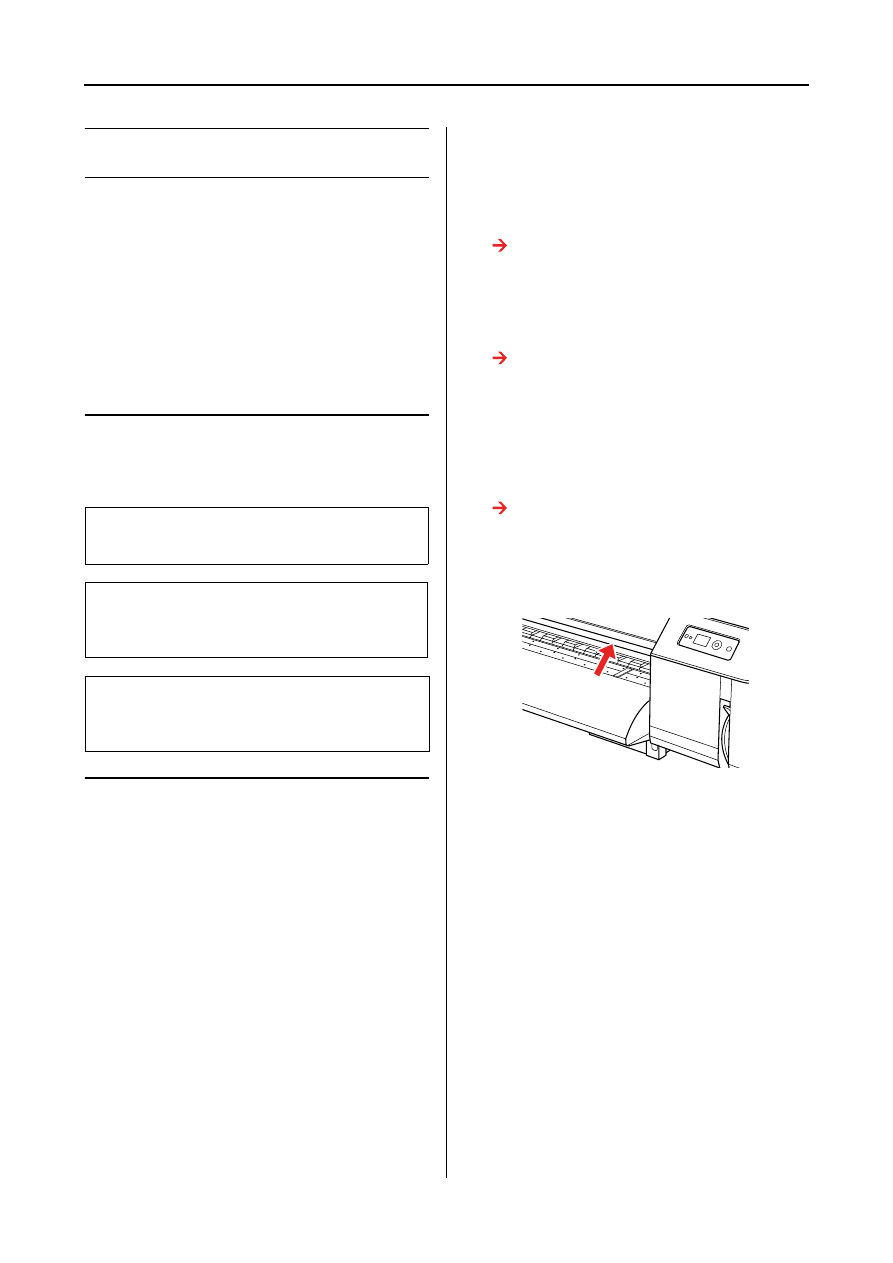
EPSON Stylus Pro GS6000
User’s Guide
Safety Instructions
5
Safety Instructions
Important Safety
Instructions
Read all of these instructions before using the
printer. Also be sure to follow all warnings and
instructions marked on the printer.
Warnings, Cautions, and
Notes
Special caution
There are some special cautions to be followed for
using the printer. Observe the following to
maintain the printer and your safety.
❏
Avoid places subject to a direct wind from a
fan or air conditioner. A wind may dry the ink
in the head nozzles causing clogging that
affects ink jetting, and you will not be able to
obtain satisfactory printing results.
❏
Do not touch the paper guide during printing.
It is hot and may cause a burn.
❏
Do not touch the paper feed slot, platen or
paper guide while heaters are operating. They
are hot and may cause a burn.
❏
When not using the printer for a long period
(one week or more), perform head cleaning
once a week
. If head cleaning is not
performed, the print head may get clogged.
Doing so will preserve print quality.
See “Head cleaning” on page 66
❏
Clean the cleaning wiper
once a month
, or
when blurs or gaps appear on printed paper
after head cleaning.
See “Cleaning the cleaning wiper” on page
❏
Clean around the print head when foreign
objects, such as dust or ink causing omitted
dots or ink drops are attached around the
print head.
See “Cleaning around the print head” on
❏
Do not touch the steel belt; otherwise, you
may be injured.
❏
Do not bend or pull the waste ink drain tube.
The ink may leak and damage the printer.
❏
Handle ink with care. See the following
section for the instructions.
w
Warnings
must be followed carefully to avoid bodily injury.
c
Cautions
must be observed to avoid damage to your
equipment.
Notes
contain important information and useful tips on the
operation of the printer.