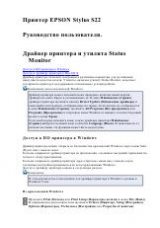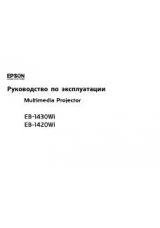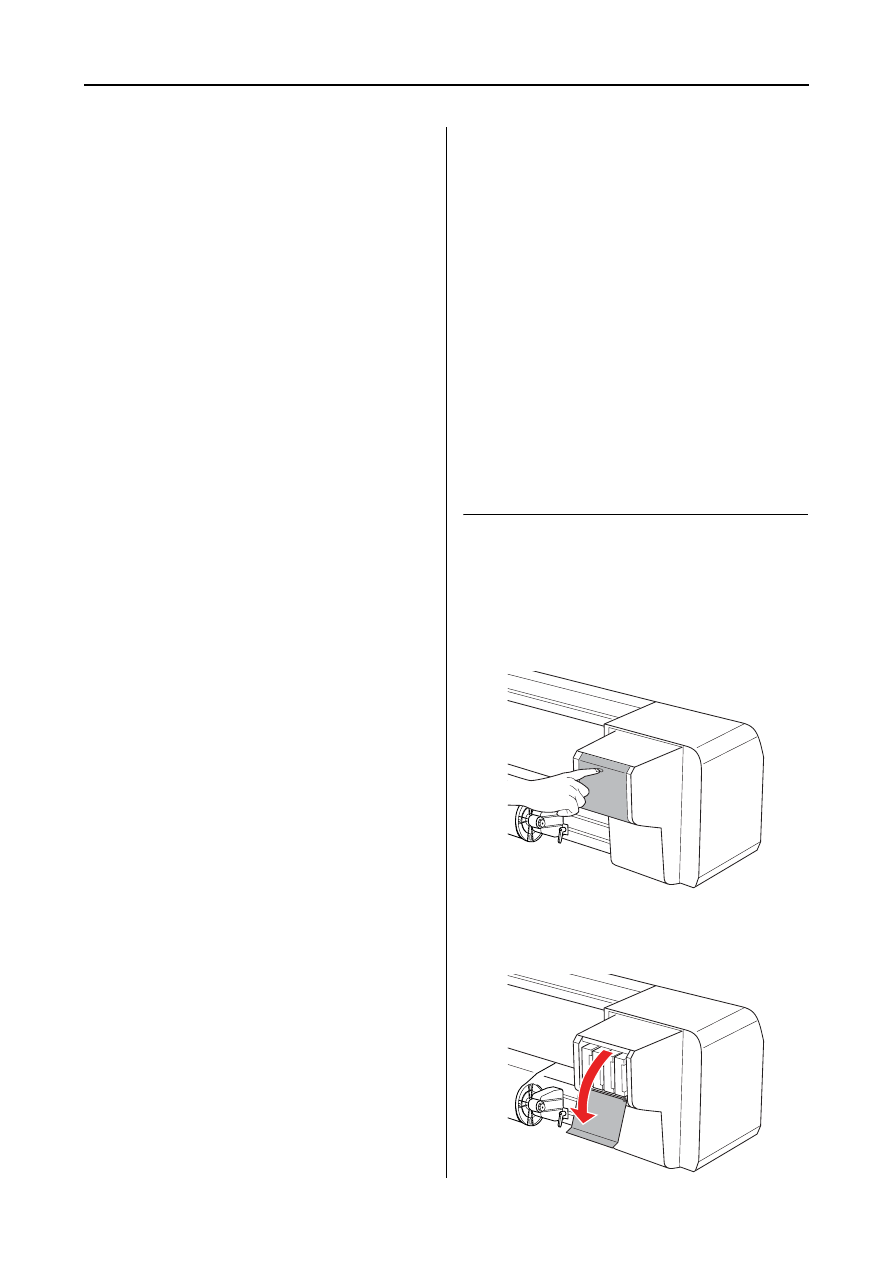
EPSON Stylus Pro GS6000
User’s Guide
Maintenance and Move or Transportation
57
❏
Because the green IC chip has the cartridge’s
own information and the ink remaining
information, you can still use the ink cartridge
after pulling out the ink cartridge from the
printer.
❏
Do not add ink to the cartridge. The green IC
chip remembers the ink remaining so that you
cannot change the amount of ink remaining.
❏
Do not drop or knock it against hard objects;
otherwise, the ink may leak.
❏
The ink is used not only for printing but also
for head cleaning.
Notes for replacing the ink
cartridges
❏
After bringing an ink cartridge inside from a
cold storage site, allow it to warm up at room
temperature for at least three hours before
using it.
❏
Do not leave the printer without ink
cartridges installed. The print head nozzles
may dry and you may not be able to print.
❏
Install an ink cartridge into each slot. You
cannot print if any of the slots are empty.
❏
Make sure that the printer is turned on when
you replace an ink cartridge. If the printer is
turned off while changing the ink cartridge,
the amount of ink remaining is not detected
correctly so you cannot print properly.
❏
Do not turn off the printer while replacing the
ink cartridges. The ink does not fill up
correctly or the print head nozzles may dry
out.
❏
If you reinstall a used ink cartridge, prepare a
new one also. You may need to replace it with
a new one if there is not much ink left for ink
charging.
❏
If you repeat the ink cartridge replacement or
perform head cleaning within a short period
of time, the ink drain tank may soon become
full. If there is not enough free space, dispose
of waste inks.
❏
Be careful as there is ink around the ink
system port on the used ink cartridge.
Notes for storing the ink cartridges
❏
Store ink cartridges under the following
conditions (temperature is 10 to 35°C and
humidity is 20 to 80% without condensation).
❏
Ink cartridges that are removed before ink
end is detected can be reinstalled in the
printer and used again if the expiry date
printed on the ink cartridge packaging has
not passed.
❏
Avoid getting dirt on the ink system port and
store the ink cartridge properly. You do not
need to put the ink cartridge in the package.
The ink system port has a valve in it so you do
not need to put a cap on it; however, be
careful not to tamper with the ink system
port.
Replacing ink cartridges
A
Make sure the printer is on.
B
Open the ink compartment cover by
pushing it.
C
Open the ink compartment cover by hand
fully.