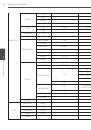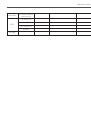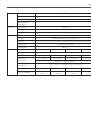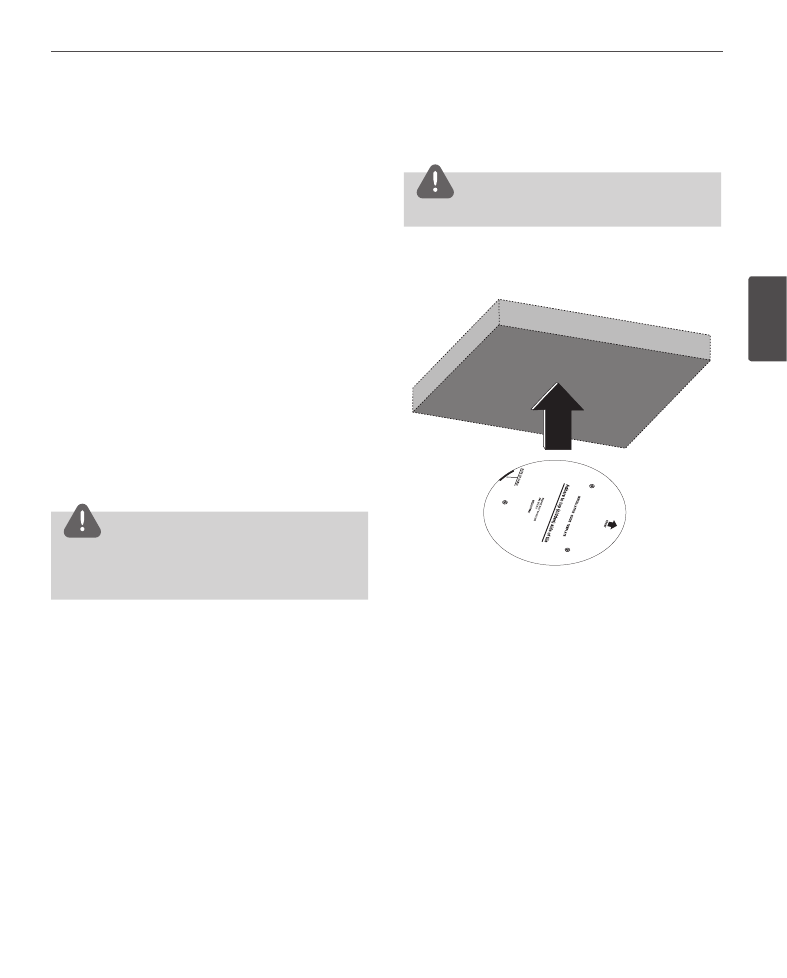
Installation
17
3
Ins
talla
tion
Mounting the camera
You can mount the camera on the ceiling or wall.
Removing the Protection Tape
You should remove the protection tape before installing
the camera.
Remove the protection tape carefully.
For LW9226/9228 series models.
1. Loosen the screws using the wrench and remove the
dome cover.
2. Remove the protection tape and attach the dome
cover.
For LW9226I/9228I series models.
1. Press the Dome Cover open button and then
disassemble the dome cover by using ALIGN mark.
2. Remove the protection tape and attach the dome
cover.
CAUTION
You must align the OPEN and LOCK mark correctly when
you turn the dome cover to open or close.
If you do not align the mark, it causes a malfunction.
Surface mount (optional)
Follow the instructions below to surface mount the
camera.
CAUTION
The building structure must be able to support 8 kg.
1. Use the installation guide template to check the
mounting location. Face the front of the label toward
the area of interest.