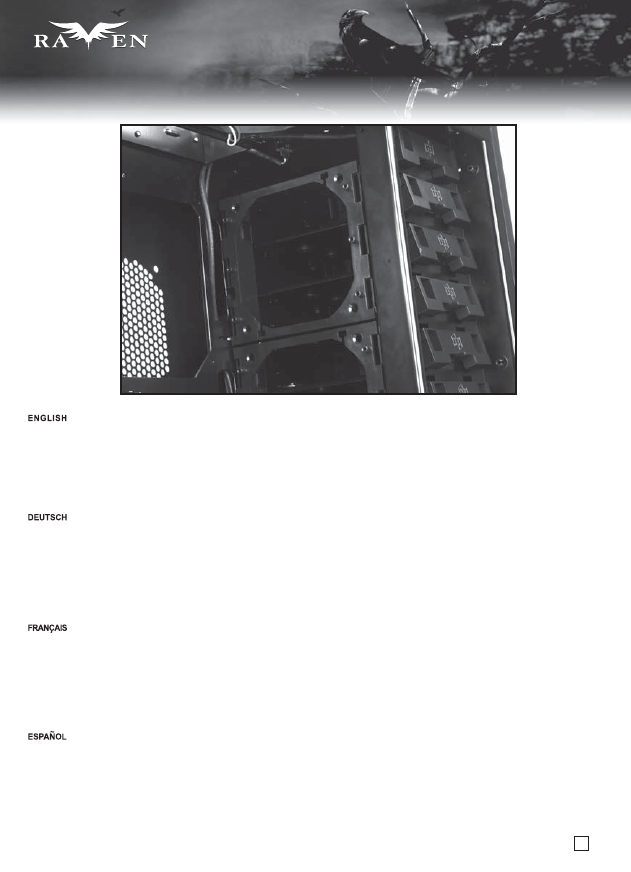
52
SERIES
SERIES
Q & A
Q: I purchased an all-in-one liquid CPU cooler, where should I install the radiator?
A: We recommend installing it in the rear side fan bracket in the 5.25” drive bay as shown in the illustration with the fan blowing air into the chassis.
There are three reasons:
A. The cooler can directly access colder air from outside of the chassis.
B. The position of the cooler will be next to the CPU to allow liquid tubing to reach easily.
C. Heated air from the radiator will be exhausted immediately by the 120mm top mounted fan.
F: Ich habe einen Alles-in-einem-CPU-Flüssigkeitskühler gekauft; wo soll ich ihn installieren?
A: Wir empfehlen, ihn an der hinteren Lüfterhalterung im 5,25 Zoll-Laufwerkseinschub (vgl. Abbildung) zu installieren,
wobei der Lüfter die Luft in das Gehäuse bläst.
Dies hat drei Gründe:
A. Der Kühler hat direkten Kontakt zur kühleren Luft an der Außenseite des Gehäuses.
B. Der Kühler befindet sich direkt neben dem Prozessor; der Flüssigkeitsschlauch ist leicht zugänglich.
C. Erhitzte Luft vom Kühler wird von dem im oberen Bereich installierten 120 mm-Lüfter umgehend ausgestoßen.
Q: J’ai acheté un kit de refroidissement liquide tout en un, où puis-je installer le radiateur?
R: Nous vous recommandons de l’installer dans le casier du ventilateur situé à l’arrière dans une baie 5.25” comme montré dans l’illustration,
avec le ventilateur dans le boîtier pour extraire l’air chaud.
Il y a 3 raisons :
A. Le radiateur peut accède directement à l’air frais de l’extérieur.
B. La position du radiateur sera très proche du processeur pour permettre une fixation des tubes aisée.
C. L’air chaud dégagé par le radiateur sera extrait immédiatement par le ventilateur de 120mm monté en haut.
P: Compré un líquido refrigerador para CPU todo en uno, ¿dónde debería instalar el radiador?
R: Le recomendamos que lo instale en el bracket para ventilador lateral trasero en la bahía para dispositivos de 5,25” como se muestra
en la ilustración con el ventilador moviendo aire hacia el interior del chasis.
Existen tres razones:
a. El disipador puede acceder directamente al aire frío del exterior hacia el chasis.
b. La posición del disipador será adyacente a la CPU para que el líquido llegue con mayor facilidad.
c. El aire caliente del radiador saldrá directamente gracias al ventilador superior de 120mm.











































































