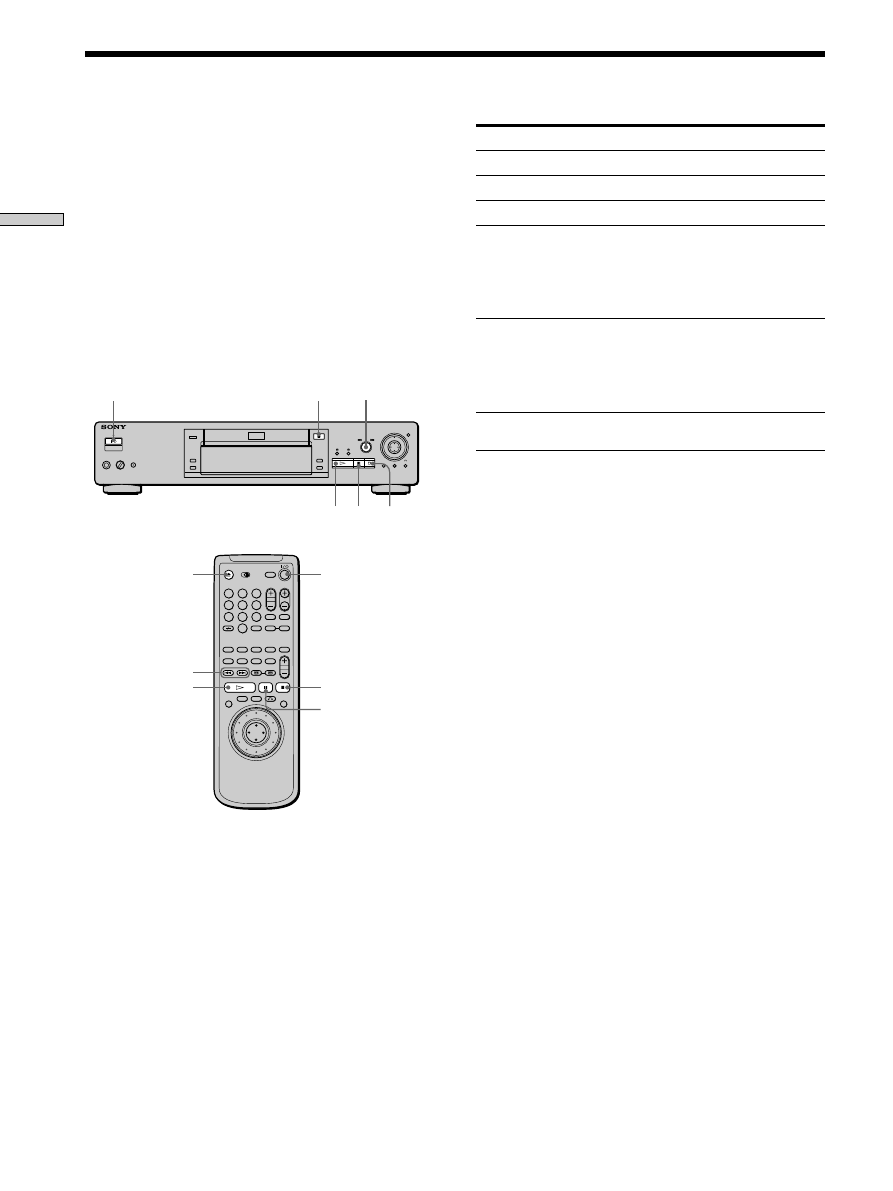
18
Playing Discs
Operation
Press
p
.
Press
P
.
Press
P
or
·
.
On the player:
Turn
=
/
+
clockwise to select
the chapter.
On the remote:
Press
+
.
On the player:
Turn
=
/
+
counterclockwise to
select the chapter.
On the remote:
Press
=
.
Press
6
.
z
You can turn on the player using the remote
Press
1
/
u
(POWER) when the indicator above the
1
/
u
(POWER)
button on the front panel is lit in red.
Notes
• If you leave the player or the remote in pause or stop mode for
15 minutes, the screen saver image appears automatically. To
make the screen saver image go away, press
·
. (If you want
to set the screen saver function to off, see page 53.)
• The indicator above the
1
/
u
(POWER) button lights up in red
when the power is turned off.
• If you don‘t operate the player or the remote for more than 30
minutes when a disc is not being played, the power is
automatically turned off. (Auto Power Off function)
§
p
P
·
=
/
+
Playing Discs
6
p
P
·
=
/
+
To
Stop
Pause
Resume play after pause
Go to the next chapter,
track or scene in
continuous play mode
Go back to the preceding
chapter, track or scene in
continuous play mode
Stop play and remove the
disc
You can play discs in various modes such as Program Play
using the on-screen menu (Control Menu). For operations
of Control Menu, see page 25.
1
4
7
2
5
8
0
3
6
9
1
/
u
(POWER)
1
/
u
(POWER)