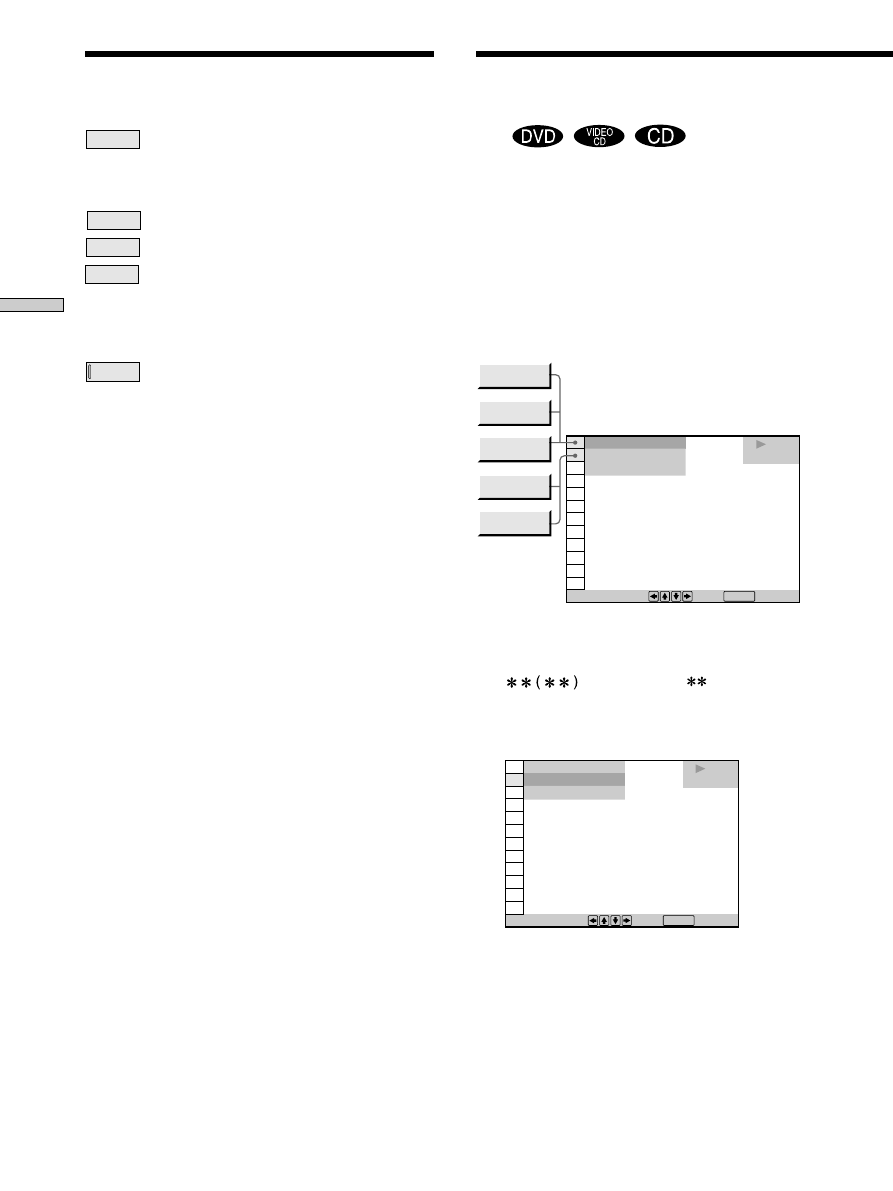
28
Using V
arious Functions with the Contr
ol Menu
Searching for the Title/
Chapter/Track/Index/Scene
Z
You can search by selecting the title/chapter/track/
index/scene.
Select “TITLE,” “ CHAPTER,” “ TRACK”, “INDEX” or
“SCENE” after pressing DISPLAY.
When you play back a DVD, “TITLE” and “CHAPTER”
are displayed.
When you play back a VIDEO CD/CD, “TRACK” and
“INDEX” are displayed. When you play back a VIDEO
CD with PBC functions, “SCENE” is displayed.
1
Select “TITLE,” “CHAPTER,” “TRACK,” “INDEX” or
“SCENE” using
>
/
.
.
“
” is highlighted. (
means optional
number in this manual.) Number in parentheses
indicate the total number of titles, chapters, tracks,
indexes or scenes.
To select, press , then .
ENTER
1 8 ( 3 4 )
1 2 ( 2 7 )
C 0 1 : 3 2 : 5 5
DVD
STROBE
PLAYBACK
(DVD/VIDEO CD only) (page 47)
You can display 9 consecutive sections of the disc on the
screen. In this case, the sections show still images.
TITLE
VIEWER
(DVD only) (page 48)
CHAPTER
VIEWER
(DVD only) (page 48)
TRACK
VIEWER
(VIDEO CD only) (page 48)
You can check the titles, chapters and tracks of the disc on
the screen divided in 9 sections, and start playback from
the chosen title, chapter or track.
BOOKMARK
(DVD/VIDEO CD only) (page 48)
You can have the player store specific portions of the disc
in memory and play them immediately whenever you
want without the need to search.
Control Menu Item List
To select, press , then .
ENTER
1 8 ( 3 4 )
1 2 ( 2 7 )
C 0 1 : 3 2 : 5 5
DVD
TRACK
TITLE
CHAPTER
INDEX
SCENE