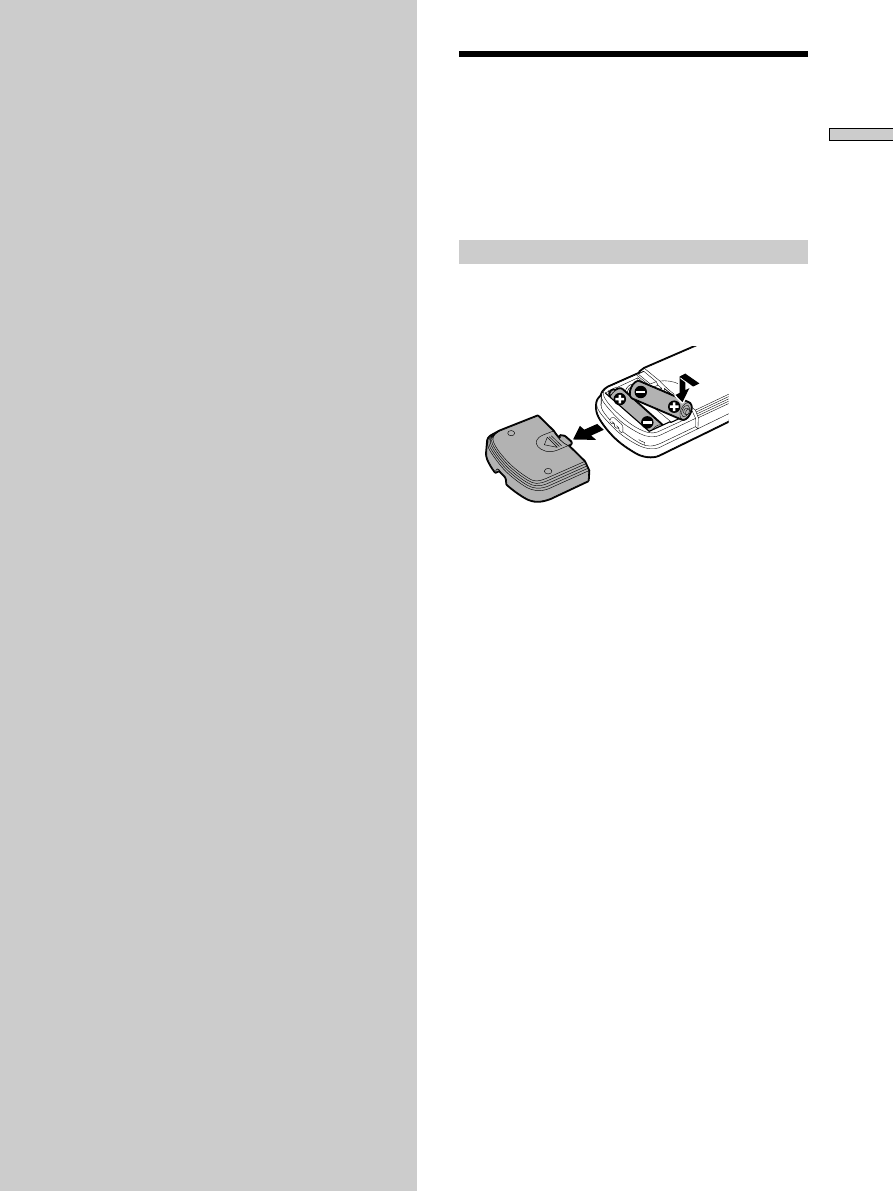
7
Getting Started
Unpacking
Check that you have the following items:
• Audio/video connecting cord (1)
• S video cord (1)
• Remote commander (remote) RMT-D111P (1)
• R6 (size AA) batteries (2)
Inserting batteries into the remote
You can control the player using the supplied remote.
Insert two R6 (size AA) batteries by matching the + and –
on the batteries. When using the remote, point it at the
remote sensor
g
on the player.
z
You can control TVs and AV receivers using the supplied
remote
See page 63.
Notes
• Do not leave the r emote in an extr emely hot or humid place.
• Do not dr op any for eign object into the r emote casing,
particularly when r eplacing the batteries.
• Do not expose the r emote sensor to dir ect sunlight or lighting
apparatuses. Doing so may cause a malfunction.
• If you will not use the r emote for an extended period of time,
remove the batteries to avoid possible damage fr
om batter y
leakage and cor rosion.
Getting
Started
This section describes how to hook up
the CD/DVD player to a TV (with
audio/video input jacks) and/or an
AV receiver (amplifier). You cannot
connect this player to a TV which
does not have a video input
connector. Be sure to turn off the
power of each component before
making the connections.