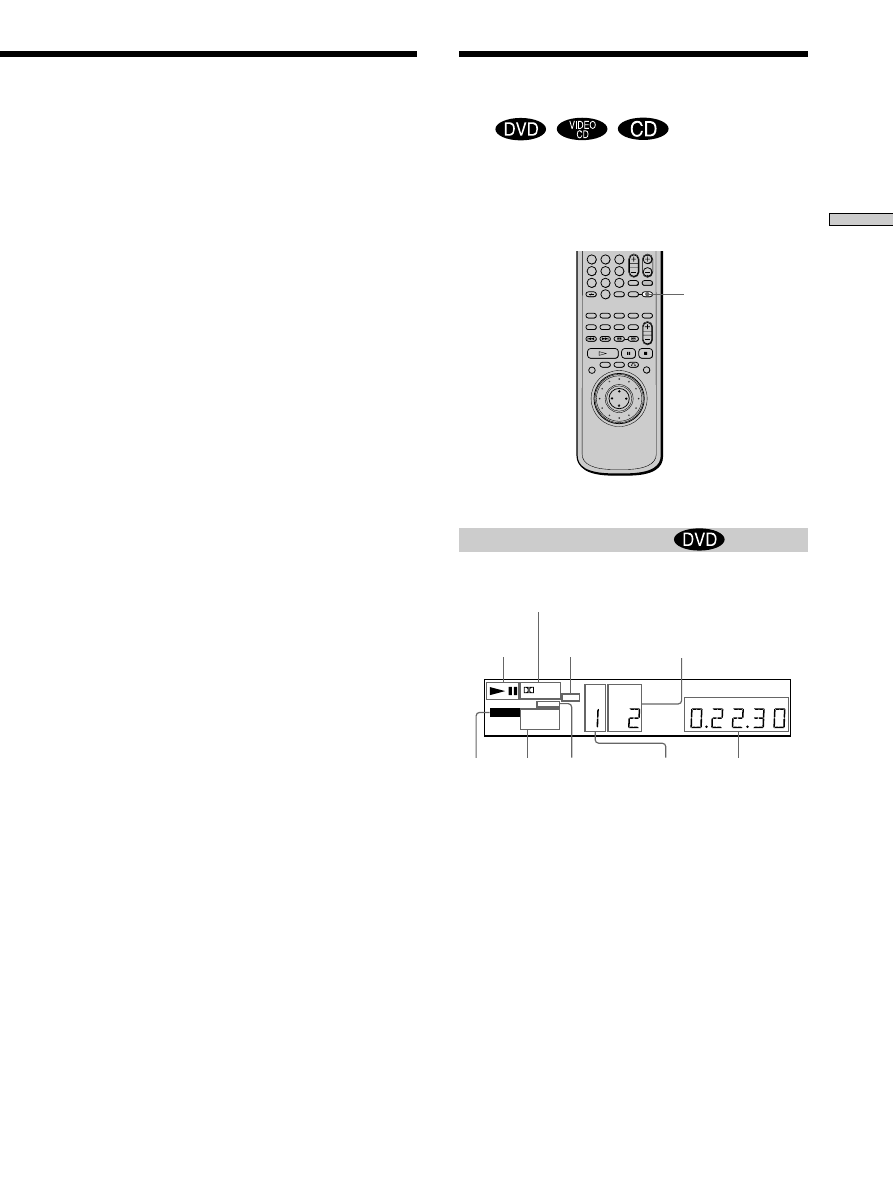
23
Playing Discs
Using the Front Panel
Display
Z
You can check information about the disc, such as the total
number of the titles or the tracks or remaining time, using
the front panel display.
When playing back a DVD
Display information while playing the disc
Checking the remaining time
Press TIME/TEXT.
Each time you press TIME/TEXT while playing the disc, the
display changes as shown in the following chart.
Playing
status
Lights up
when you
can change
the angle
Current
play
mode
Playing time
Current title
number
Current chapter
number
Disc
type
Going back to the menu screen
Press
ˆ
,
=
, or
+
.
z
When playing VIDEO CDs with PBC functions
PBC playback starts automatically.
z
To cancel PBC playback of a VIDEO CD with PBC functions
and play the disc in Continuous Play mode
There are two ways.
• Before you start playing, select the track you want using
=
or
+
, then press ENTER or
·
.
• Before you start playing, select the track number using the
number buttons on the remote, then press ENTER or
·
.
“Play without PBC” appears on the TV screen and the player
starts Continuous Play. You cannot play still pictures such as a
menu screen.
To return to PBC playback, press
p
twice then press
·
.
Note
Depending on the VIDEO CD, “Press ENTER” in Step 3 may be
expressed as “Press SELECT” in the instructions supplied with
the disc.
TIME/TEXT
1
4
7
2
5
8
0
3
6
9
Current surround
format
CD
VIDEO CD
DISC
PBC
TRACK INDEX
1 2 3 4 5 6 7 8 9 10 11 12 13 14 15
DVD
TITLE CHAPTER
SEC
MIN
HOUR
REPEAT 1
PGM A–B
SHUFFLE
Digital
MPEG DTS NTSC
ANGLE
Lights up when the
player outputs the
NTSC signal