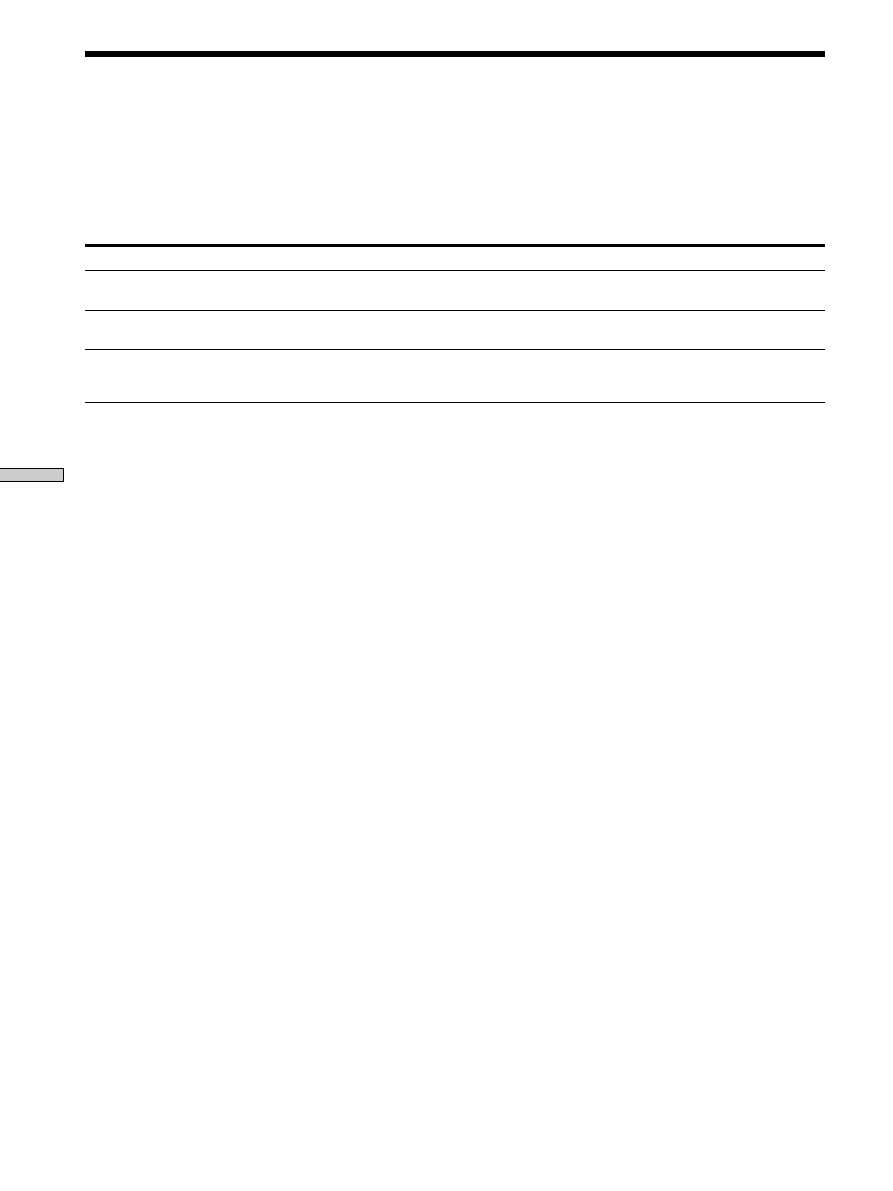
68
Additional Information
Self-diagnosis function
When the self-diagnosis function works to prevent the player from
malfunctioning, a five-character service number (combination of a letter and
digits) flashes on the front panel display. In this case, check the following table.
First three characters
C13
C31
Exx (xx is any number)
Cause and/or Corrective Action
•The disc is dirty.
/
Clean the disc with a cleaning cloth. (page 6)
•The disc is not inserted correctly.
/
Open the disc tray and insert the disc correctly.
•To prevent the player from malfunctioning, the self-diagnosis function has worked.
/
When you contact your Sony dealer or local authorized Sony service facility, give
the 5-character service number. (example: E:61:10)