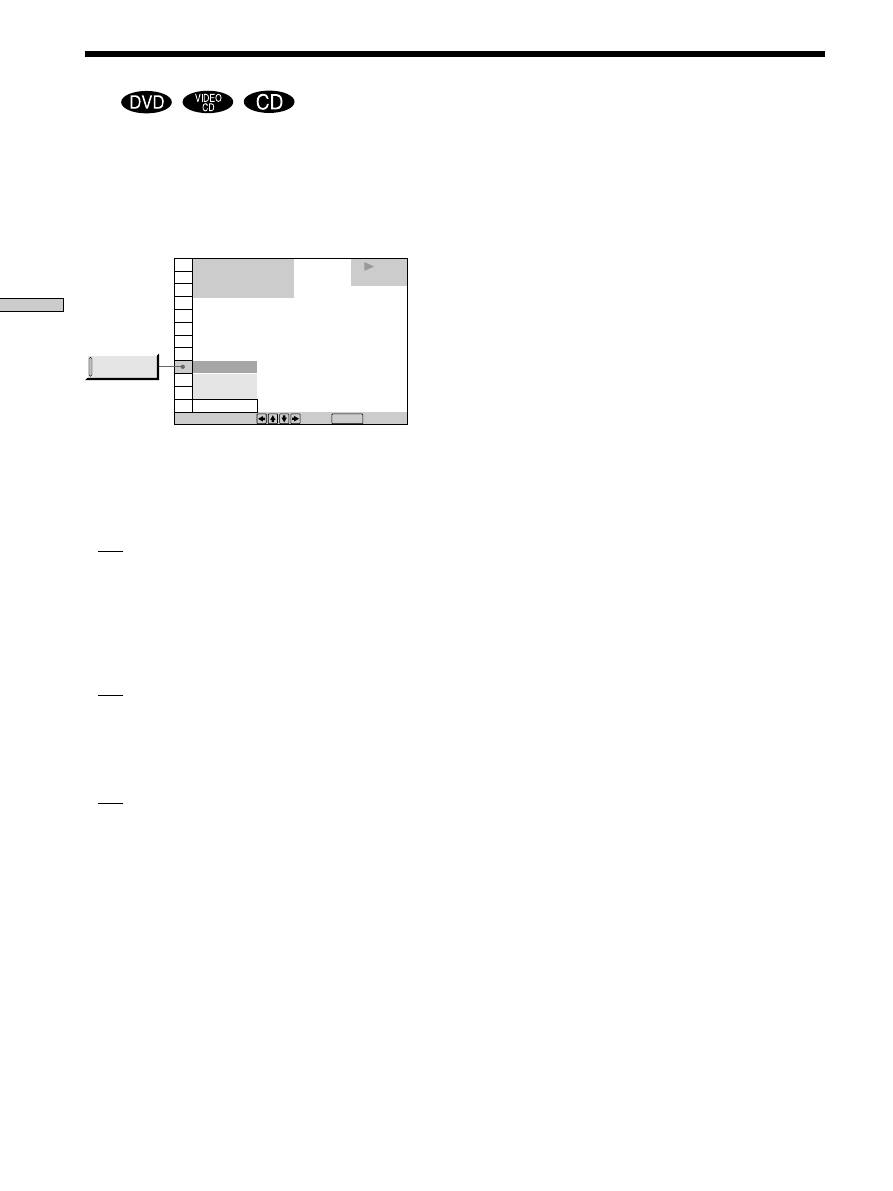
40
Using V
arious Functions with the Contr
ol Menu
You can have the player “shuffle” titles or tracks and play
them in a random order. The playing order may differ
from the previous “shuffling.”
Select “SHUFFLE” after pressing DISPLAY. When you
select “ON”, the indicator of the “SHUFFLE “ lights in
green.
p
SHUFFLE
Selects the setting of Shuffle Play.
When playing a DVD and when Program Play is
set to OFF
• OFF: does not play a disc in random order.
• TITLE: has the player “shuffle” titles and play in a
random order.
• CHAPTER: has the player “shuffle” chapters and play
in a random order.
When playing a VIDEO CD, CD or DVD (when
Program Play is set to ON)
• OFF: does not play a disc in random order.
• ON: has the player “shuffle” titles or tracks and play in
a random order.
When playing a VIDEO CD or CD (when Program
Play is set to OFF)
• OFF: does not play a disc in random order.
• TRACK: has the player “shuffle” tracks and play in a
random order.
To cancel Shuffle Play
Press CLEAR.
Playing in Random Order (Shuffle Play)
Z
To select, press , then .
ENTER
1 8 ( 3 4 )
1 2 ( 2 7 )
C 0 1 : 3 2 : 5 5
OFF
CHAPTER
TITLE
CHAPTER
DVD
SHUFFLE
z
You can set Shuffle Play during stop
After selecting the item of “SHUFFLE,” press
·
.
The player starts Shuffle Play.
z
You can display the “SHUFFLE” display by pressing the
button
Press SHUFFLE.
Notes
• Shuffle Play is canceled when:
– you open or close the disc tray
– you turn the power off
• You may not be able to do Shuffle Play depending on the DVD.
• Up to 200 chapters in a disc can be played in a random order
when “CHAPTER” is selected.